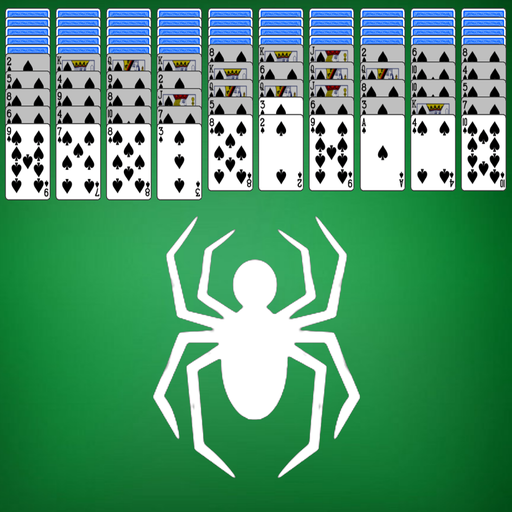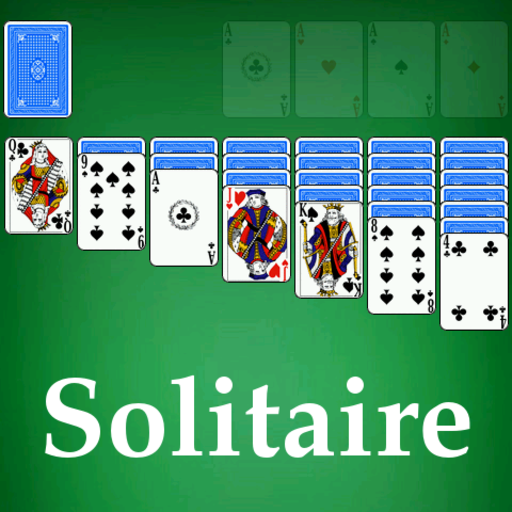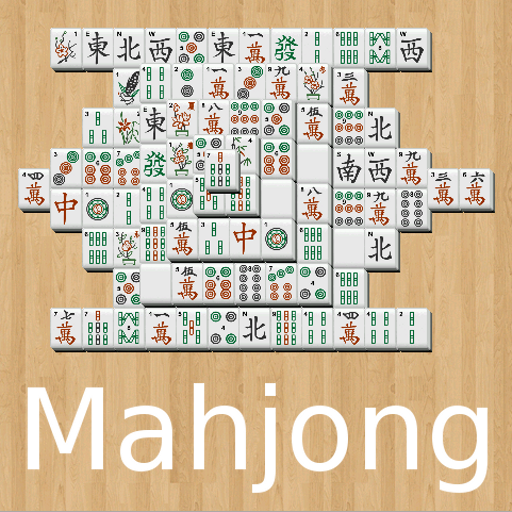
Mahjong
Play on PC with BlueStacks – the Android Gaming Platform, trusted by 500M+ gamers.
Page Modified on: Jan 23, 2024
Play Mahjong on PC
The goal is to clear the board by removing all the matching identical pairs from the layout.
A valid pair consists of two tiles which are both "free" and "identical" (or of the same type).
In more details, you can remove a pair of tiles if the following condition are true:
The tiles are identical (e.g. 4 and 4, West and West, etc.)
All of the seasons and flowers can be matched with each others, they don't have to be identical.
Each tile of the pair must comply with the following rules :
- No other tile is lying above or is partially covering it
- No other tile is lying to the left or to the right of it
With many features:
- great graphics, for Tablets and High phones
- auto-save
- 96 levels
- Statistics
- Zoom in/out
- Touch to move the layout game
- Multi-touch (pinch) to zoom in/out
- unlimited Undos
Play Mahjong on PC. It’s easy to get started.
-
Download and install BlueStacks on your PC
-
Complete Google sign-in to access the Play Store, or do it later
-
Look for Mahjong in the search bar at the top right corner
-
Click to install Mahjong from the search results
-
Complete Google sign-in (if you skipped step 2) to install Mahjong
-
Click the Mahjong icon on the home screen to start playing