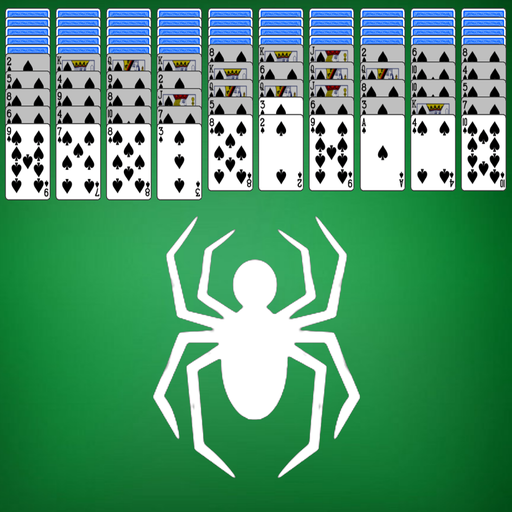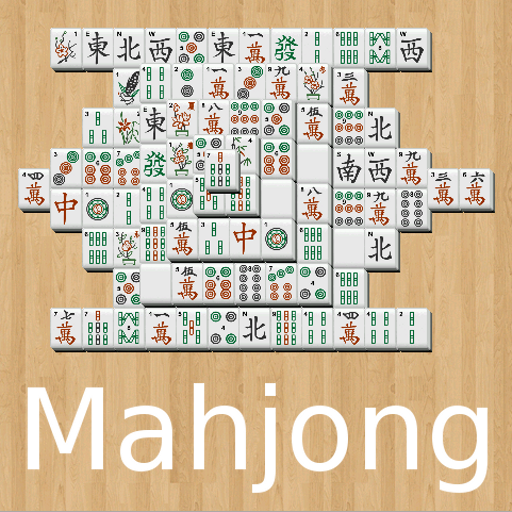
Маджонг
Играйте на ПК с BlueStacks – игровой платформе для приложений на Android. Нас выбирают более 500 млн. игроков.
Страница изменена: Jan 23, 2024
Play Mahjong on PC
The goal is to clear the board by removing all the matching identical pairs from the layout.
A valid pair consists of two tiles which are both "free" and "identical" (or of the same type).
In more details, you can remove a pair of tiles if the following condition are true:
The tiles are identical (e.g. 4 and 4, West and West, etc.)
All of the seasons and flowers can be matched with each others, they don't have to be identical.
Each tile of the pair must comply with the following rules :
- No other tile is lying above or is partially covering it
- No other tile is lying to the left or to the right of it
With many features:
- great graphics, for Tablets and High phones
- auto-save
- 96 levels
- Statistics
- Zoom in/out
- Touch to move the layout game
- Multi-touch (pinch) to zoom in/out
- unlimited Undos
Играйте в игру Маджонг на ПК. Это легко и просто.
-
Скачайте и установите BlueStacks на ПК.
-
Войдите в аккаунт Google, чтобы получить доступ к Google Play, или сделайте это позже.
-
В поле поиска, которое находится в правой части экрана, введите название игры – Маджонг.
-
Среди результатов поиска найдите игру Маджонг и нажмите на кнопку "Установить".
-
Завершите авторизацию в Google (если вы пропустили этот шаг в начале) и установите игру Маджонг.
-
Нажмите на ярлык игры Маджонг на главном экране, чтобы начать играть.