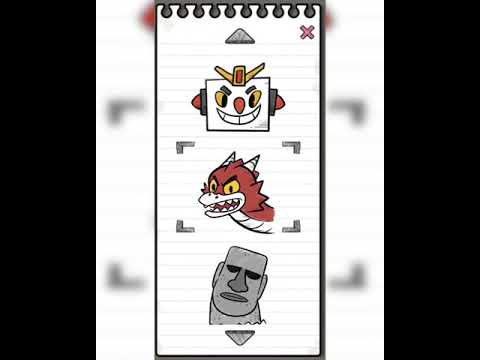Hey! Doodle
Play on PC with BlueStacks – the Android Gaming Platform, trusted by 500M+ gamers.
Page Modified on: Jul 27, 2020
Play Hey! Doodle on PC
Hey! Doodle is an Action game developed by Gameduo. BlueStacks app player is the best platform to play this Android game on your PC or Mac for an immersive gaming experience.
Step into a world where imagination springs to life with “Hey! Doodle.” What began as simple doodles in a notebook has transformed into an enchanting adventure as your drawings come alive! Set against a backdrop of aspiring cartoonists and their secret doodles, this game invites you to embark on a journey where creativity and action collide.
Imagine your doodles gaining life and motion, each line and stroke transforming into animated beings within the pages of your notebook. As students aspire to become future cartoonists, they pour their dreams onto the pages, only to find their creations taking on a life of their own.
But beware, the whimsical doodle monsters are eager to escape from the confines of the notebook. The challenge lies in preventing their escape and ensuring that the notebook remains brimming with life and creativity. As the owner of the notebook, the responsibility falls on you to thwart the doodle monsters’ attempts and maintain the vibrancy of your imaginative world.
“Hey! Doodle” is a blend of creativity, strategy, and adventure. It’s not just about defeating the escaping monsters; it’s about preserving the magic that flows from the tip of your pencil onto the pages. As you take on the role of the defender, you’ll find yourself immersed in a world where doodles are more than just idle scribbles – they are the very essence of your imagination.
So, whether you’re an aspiring artist, a fan of creative gameplay, or simply someone seeking a unique gaming experience, “Hey! Doodle” offers a journey that’s both imaginative and engaging. Get ready to defend your doodles, embark on an adventure like no other, and witness the magic of your creations coming to life before your very eyes. Enjoy this game with BlueStacks today!
Play Hey! Doodle on PC. It’s easy to get started.
-
Download and install BlueStacks on your PC
-
Complete Google sign-in to access the Play Store, or do it later
-
Look for Hey! Doodle in the search bar at the top right corner
-
Click to install Hey! Doodle from the search results
-
Complete Google sign-in (if you skipped step 2) to install Hey! Doodle
-
Click the Hey! Doodle icon on the home screen to start playing