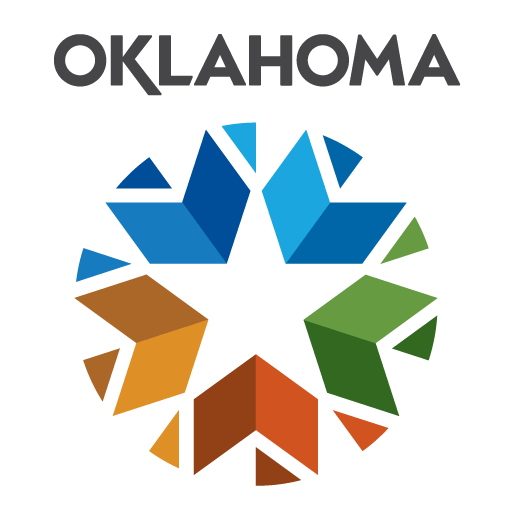Guestfriend – Hotels, Concierge, Travel Guide
Play on PC with BlueStacks – the Android Gaming Platform, trusted by 500M+ gamers.
Page Modified on: December 27, 2019
Play Guestfriend – Hotels, Concierge, Travel Guide on PC
★ Your hotel app:
Find your accommodation and discover offers, such as daily schedules or spa appointments, the hotel’s recommendations, important guest information, news from your host and much more.
★ Free travel guides:
Guestfriend also provides you with free travel guides for lots of regions in Germany, Austria, Switzerland, Italy, Scotland and the Netherlands. Discover destinations for excursions, sights and attractions, events, hiking tours, restaurants, up-to-date weather information, on-site webcams and many other regional highlights.
Play Guestfriend – Hotels, Concierge, Travel Guide on PC. It’s easy to get started.
-
Download and install BlueStacks on your PC
-
Complete Google sign-in to access the Play Store, or do it later
-
Look for Guestfriend – Hotels, Concierge, Travel Guide in the search bar at the top right corner
-
Click to install Guestfriend – Hotels, Concierge, Travel Guide from the search results
-
Complete Google sign-in (if you skipped step 2) to install Guestfriend – Hotels, Concierge, Travel Guide
-
Click the Guestfriend – Hotels, Concierge, Travel Guide icon on the home screen to start playing