
このページには広告が含まれます
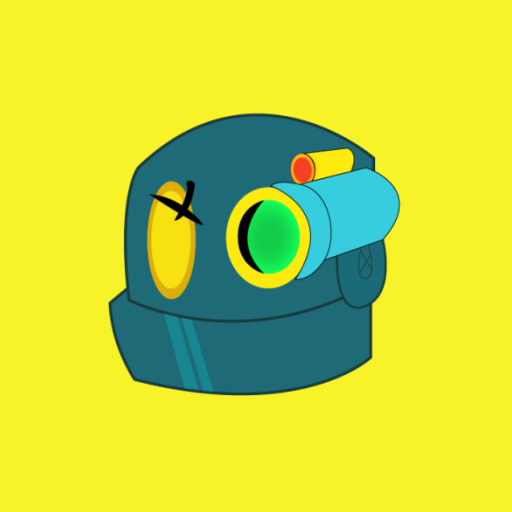
FTC Scouting - Skystone Scouting App
仕事効率化 | Gear Maniacs
BlueStacksを使ってPCでプレイ - 5憶以上のユーザーが愛用している高機能Androidゲーミングプラットフォーム
Play FTC Scouting - Skystone Scouting App on PC
Easy to use collaborative FIRST Tech Challenge Robot Scouting. Allow multiple members of your team to scout at the same time using instant database synchronization.
Features
- Instant Synchronization across all your team's devices
- Offline support
- No databases setup required
- Spreadsheet Export and Import capabilities
- OPR Analytics
- Predicted Score for each team along with score calculator
Scouting
- Simple yet powerful collaboration between team members
- Displays the matches in which you have to play
- Manage Teams and Matches for a Tournament
- Multiple people can scout at the same time
Features
- Instant Synchronization across all your team's devices
- Offline support
- No databases setup required
- Spreadsheet Export and Import capabilities
- OPR Analytics
- Predicted Score for each team along with score calculator
Scouting
- Simple yet powerful collaboration between team members
- Displays the matches in which you have to play
- Manage Teams and Matches for a Tournament
- Multiple people can scout at the same time
FTC Scouting - Skystone Scouting AppをPCでプレイ
-
BlueStacksをダウンロードしてPCにインストールします。
-
GoogleにサインインしてGoogle Play ストアにアクセスします。(こちらの操作は後で行っても問題ありません)
-
右上の検索バーにFTC Scouting - Skystone Scouting Appを入力して検索します。
-
クリックして検索結果からFTC Scouting - Skystone Scouting Appをインストールします。
-
Googleサインインを完了してFTC Scouting - Skystone Scouting Appをインストールします。※手順2を飛ばしていた場合
-
ホーム画面にてFTC Scouting - Skystone Scouting Appのアイコンをクリックしてアプリを起動します。



