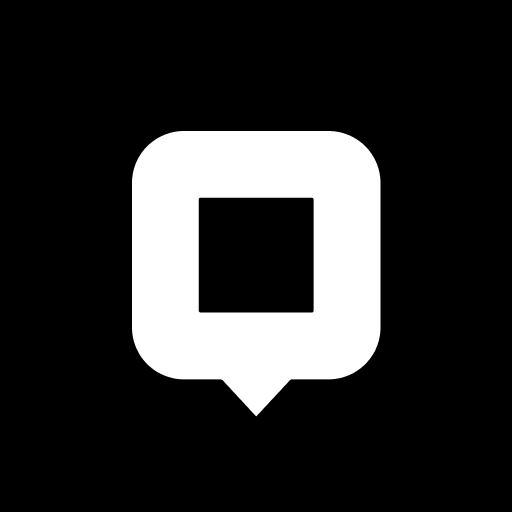Robson
العب على الكمبيوتر الشخصي مع BlueStacks - نظام أندرويد للألعاب ، موثوق به من قبل أكثر من 500 مليون لاعب.
تم تعديل الصفحة في: 23 أكتوبر 2019
Play Robson on PC
Joining our community is free! After downloading the app, you will be invited to create an account and build your profile. Details such as the languages you speak and the places you’ve lived in will match you up with rewarding projects so that you can start earning right away. Get your reward through Paypal or Amazon Gift Cards.
Browse through the tasks available to you, discover the ones you are interested in, and get started. It’s that easy.
Our team is always available to help you along the way. Contact us directly through the “Contact Us” menu. At Globalme, your privacy and trust are important to us. To learn more about the information we collect, why and how we collect it and how it will be used, go through our in-app Terms & Conditions and Privacy Policy.
العب Robson على جهاز الكمبيوتر. من السهل البدء.
-
قم بتنزيل BlueStacks وتثبيته على جهاز الكمبيوتر الخاص بك
-
أكمل تسجيل الدخول إلى Google للوصول إلى متجر Play ، أو قم بذلك لاحقًا
-
ابحث عن Robson في شريط البحث أعلى الزاوية اليمنى
-
انقر لتثبيت Robson من نتائج البحث
-
أكمل تسجيل الدخول إلى Google (إذا تخطيت الخطوة 2) لتثبيت Robson
-
انقر على أيقونة Robson على الشاشة الرئيسية لبدء اللعب