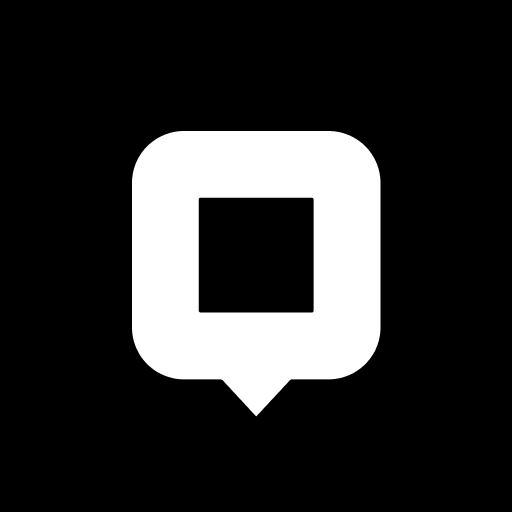Robson
Mainkan di PC dengan BlueStacks – platform Game-Game Android, dipercaya oleh lebih dari 500 juta gamer.
Halaman Dimodifikasi Aktif: 23 Oktober 2019
Play Robson on PC
Joining our community is free! After downloading the app, you will be invited to create an account and build your profile. Details such as the languages you speak and the places you’ve lived in will match you up with rewarding projects so that you can start earning right away. Get your reward through Paypal or Amazon Gift Cards.
Browse through the tasks available to you, discover the ones you are interested in, and get started. It’s that easy.
Our team is always available to help you along the way. Contact us directly through the “Contact Us” menu. At Globalme, your privacy and trust are important to us. To learn more about the information we collect, why and how we collect it and how it will be used, go through our in-app Terms & Conditions and Privacy Policy.
Mainkan Robson di PC Mudah saja memulainya.
-
Unduh dan pasang BlueStacks di PC kamu
-
Selesaikan proses masuk Google untuk mengakses Playstore atau lakukan nanti
-
Cari Robson di bilah pencarian di pojok kanan atas
-
Klik untuk menginstal Robson dari hasil pencarian
-
Selesaikan proses masuk Google (jika kamu melewati langkah 2) untuk menginstal Robson
-
Klik ikon Robson di layar home untuk membuka gamenya