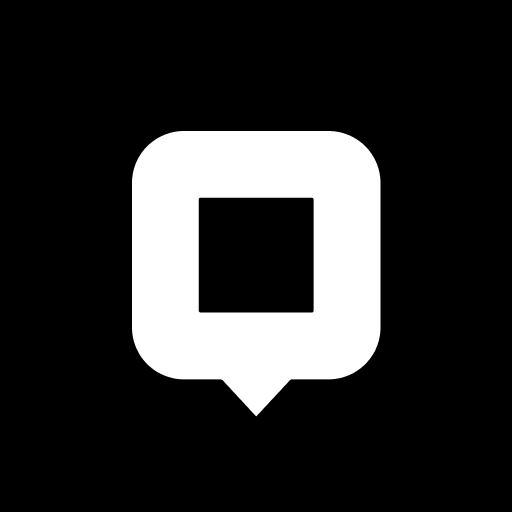Robson
500M + oyuncunun güvendiği Android Oyun Platformu, BlueStacks ile PC'de oynayın.
Sayfa Değiştirilme tarihi: 23 Ekim 2019
Play Robson on PC
Joining our community is free! After downloading the app, you will be invited to create an account and build your profile. Details such as the languages you speak and the places you’ve lived in will match you up with rewarding projects so that you can start earning right away. Get your reward through Paypal or Amazon Gift Cards.
Browse through the tasks available to you, discover the ones you are interested in, and get started. It’s that easy.
Our team is always available to help you along the way. Contact us directly through the “Contact Us” menu. At Globalme, your privacy and trust are important to us. To learn more about the information we collect, why and how we collect it and how it will be used, go through our in-app Terms & Conditions and Privacy Policy.
Robson oyununu PC'de oyna. Başlamak çok kolay.
-
BlueStacks'i PC'nize İndirin ve Yükleyin
-
Play Store'a erişmek için Google girişi yapın ya da daha sonraya bırakın.
-
Sağ üst köşeye Robson yazarak arayın.
-
Robson uygulamasını arama sonuçlarından indirmek için tıklayın.
-
(iEğer Adım 2'yi atladıysanız) Robson uygulamasını yüklemek için Google'a giriş yapın.
-
Oynatmaya başlatmak için ekrandaki Robson ikonuna tıklayın.