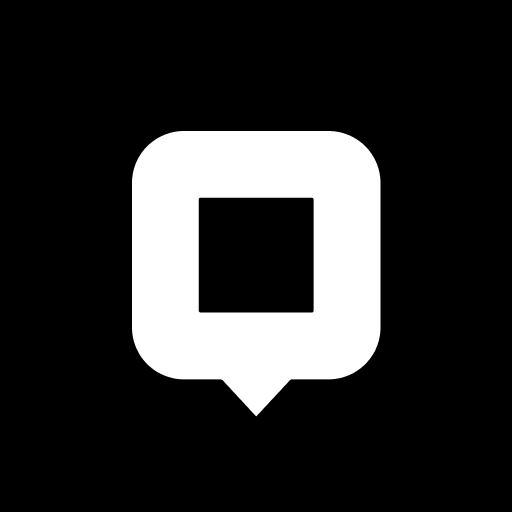Robson
公司 | Globalme
在電腦上使用BlueStacks –受到5億以上的遊戲玩家所信任的Android遊戲平台。
Play Robson on PC
Contribute to the development of emerging technologies with the power of your voice! Read short and simple phrases, complete easy phone conversation tasks, and receive a reward. Your contributions will help develop innovations that will improve your life.
Joining our community is free! After downloading the app, you will be invited to create an account and build your profile. Details such as the languages you speak and the places you’ve lived in will match you up with rewarding projects so that you can start earning right away. Get your reward through Paypal or Amazon Gift Cards.
Browse through the tasks available to you, discover the ones you are interested in, and get started. It’s that easy.
Our team is always available to help you along the way. Contact us directly through the “Contact Us” menu. At Globalme, your privacy and trust are important to us. To learn more about the information we collect, why and how we collect it and how it will be used, go through our in-app Terms & Conditions and Privacy Policy.
Joining our community is free! After downloading the app, you will be invited to create an account and build your profile. Details such as the languages you speak and the places you’ve lived in will match you up with rewarding projects so that you can start earning right away. Get your reward through Paypal or Amazon Gift Cards.
Browse through the tasks available to you, discover the ones you are interested in, and get started. It’s that easy.
Our team is always available to help you along the way. Contact us directly through the “Contact Us” menu. At Globalme, your privacy and trust are important to us. To learn more about the information we collect, why and how we collect it and how it will be used, go through our in-app Terms & Conditions and Privacy Policy.
在電腦上遊玩Robson . 輕易上手.
-
在您的電腦上下載並安裝BlueStacks
-
完成Google登入後即可訪問Play商店,或等你需要訪問Play商店十再登入
-
在右上角的搜索欄中尋找 Robson
-
點擊以從搜索結果中安裝 Robson
-
完成Google登入(如果您跳過了步驟2),以安裝 Robson
-
在首頁畫面中點擊 Robson 圖標來啟動遊戲