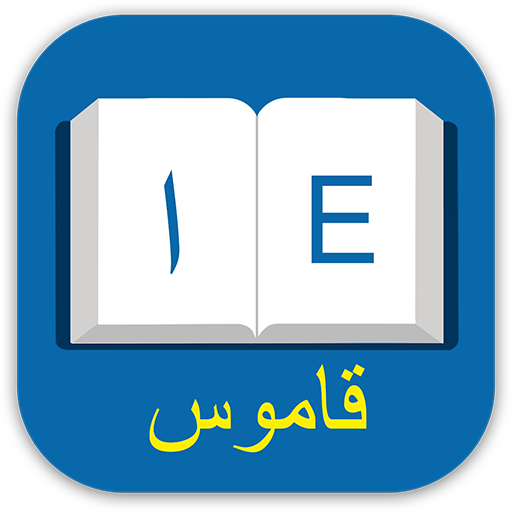القاموس البرونزي ناطق (انجليزي - عربي)
Spiele auf dem PC mit BlueStacks - der Android-Gaming-Plattform, der über 500 Millionen Spieler vertrauen.
Seite geändert am: 15. Januar 2020
Play Bronze Dictionary Pro (EN-AR) on PC
It's works without the Internet, simple, comprehensive, and rich benefits and completely free.
It offers you a personal dictionary service that allows you to add your words to your favorite and save
Translated from English into Arabic
Translates from Arabic to English
Includes dictionary conversation examples and examples of sentences and many words are simple.
Dictionary mild and small size.
You can store your favorite words in case you are interested in the reference.
It works without the need for Internet.
Translation (give meanings) words from Arabic to English
Translation (give meanings) words from English into Arabic.
Arabic Dictionary to English
English Dictionary to Arabic
Comprehensive database
Powerful search
Search approximate
Propose words to written text incorrectly
Pronunciation almost human voice
The interface is quick, simple and effective user
This program works well in more systems Android
Spiele القاموس البرونزي ناطق (انجليزي - عربي) auf dem PC. Der Einstieg ist einfach.
-
Lade BlueStacks herunter und installiere es auf deinem PC
-
Schließe die Google-Anmeldung ab, um auf den Play Store zuzugreifen, oder mache es später
-
Suche in der Suchleiste oben rechts nach القاموس البرونزي ناطق (انجليزي - عربي)
-
Klicke hier, um القاموس البرونزي ناطق (انجليزي - عربي) aus den Suchergebnissen zu installieren
-
Schließe die Google-Anmeldung ab (wenn du Schritt 2 übersprungen hast), um القاموس البرونزي ناطق (انجليزي - عربي) zu installieren.
-
Klicke auf dem Startbildschirm auf das القاموس البرونزي ناطق (انجليزي - عربي) Symbol, um mit dem Spielen zu beginnen