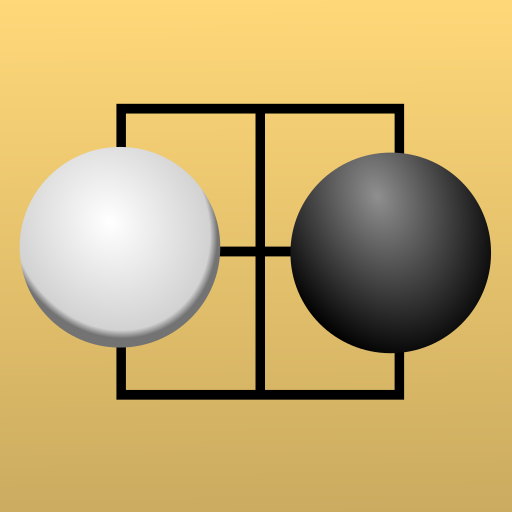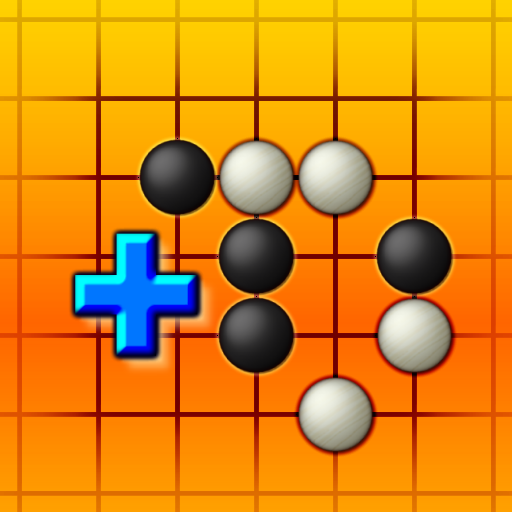Hactar Go Lite
Spiele auf dem PC mit BlueStacks - der Android-Gaming-Plattform, der über 500 Millionen Spieler vertrauen.
Seite geändert am: 23. Januar 2020
Play Hactar Go Lite on PC
Best way to learn go is thru game of capture-go. Hactar can play capture-go with you.
Hactar Lite can play capture-go with you. Hactar Lite also lets you try go at beginner level in 9x9 board.
It is possible to search games in device for position or players.
Hactar contains over 410 go problems (tsumego). You can also add your own collections easily, or download additional 400 problem with few clicks.
Hactar GO can be used to view and record go games in SGF format. Hactar supports variations and setup stones. Hactar can automatically replay games.
Differences between Hactar Go full version and Hactar Go Lite:
1. Full version has go opponent for 13x13 and 19x19 boards (subscription in Lite).
2. Full version has internet game search (subscription in Lite).
Please report bugs using email or feedback! It is difficult to support in Google Play forum.
Community provided localizations welcome! Localizations are created at https://home.gowrite.net/localize/.
Go is known also as igo, in China as 围棋 (Weiqi) and in Korea 바둑 (Baduk).
Full features available in Android 6.0 and later. Older versions use more limited version of application.
Hactar does not contain ads and it does not collect personal information. For full license, please see http://gowrite.net/hactar/eula.shtml
Spiele Hactar Go Lite auf dem PC. Der Einstieg ist einfach.
-
Lade BlueStacks herunter und installiere es auf deinem PC
-
Schließe die Google-Anmeldung ab, um auf den Play Store zuzugreifen, oder mache es später
-
Suche in der Suchleiste oben rechts nach Hactar Go Lite
-
Klicke hier, um Hactar Go Lite aus den Suchergebnissen zu installieren
-
Schließe die Google-Anmeldung ab (wenn du Schritt 2 übersprungen hast), um Hactar Go Lite zu installieren.
-
Klicke auf dem Startbildschirm auf das Hactar Go Lite Symbol, um mit dem Spielen zu beginnen