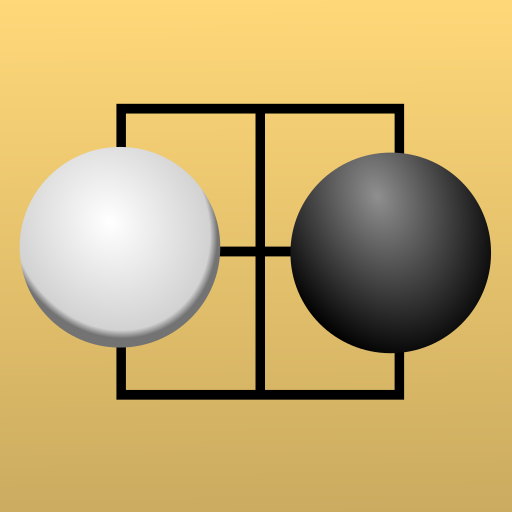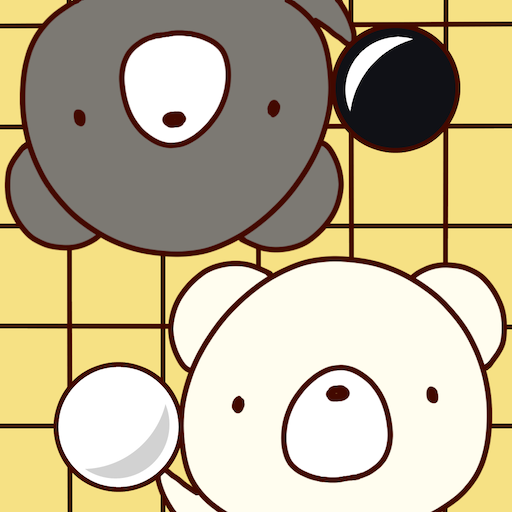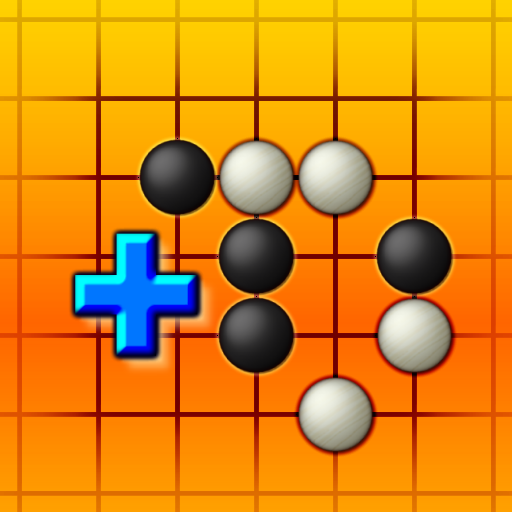このページには広告が含まれます

Hactar Go Lite
Board | Lauri Paatero
BlueStacksを使ってPCでプレイ - 5憶以上のユーザーが愛用している高機能Androidゲーミングプラットフォーム
Play Hactar Go Lite on PC
Go is ancient strategy game with simple rules. Hactar go is perfect for learning go, and to study go anywhere you are.
Best way to learn go is thru game of capture-go. Hactar can play capture-go with you.
Hactar Lite can play capture-go with you. Hactar Lite also lets you try go at beginner level in 9x9 board.
It is possible to search games in device for position or players.
Hactar contains over 410 go problems (tsumego). You can also add your own collections easily, or download additional 400 problem with few clicks.
Hactar GO can be used to view and record go games in SGF format. Hactar supports variations and setup stones. Hactar can automatically replay games.
Differences between Hactar Go full version and Hactar Go Lite:
1. Full version has go opponent for 13x13 and 19x19 boards (subscription in Lite).
2. Full version has internet game search (subscription in Lite).
Please report bugs using email or feedback! It is difficult to support in Google Play forum.
Community provided localizations welcome! Localizations are created at https://home.gowrite.net/localize/.
Go is known also as igo, in China as 围棋 (Weiqi) and in Korea 바둑 (Baduk).
Full features available in Android 6.0 and later. Older versions use more limited version of application.
Hactar does not contain ads and it does not collect personal information. For full license, please see http://gowrite.net/hactar/eula.shtml
Best way to learn go is thru game of capture-go. Hactar can play capture-go with you.
Hactar Lite can play capture-go with you. Hactar Lite also lets you try go at beginner level in 9x9 board.
It is possible to search games in device for position or players.
Hactar contains over 410 go problems (tsumego). You can also add your own collections easily, or download additional 400 problem with few clicks.
Hactar GO can be used to view and record go games in SGF format. Hactar supports variations and setup stones. Hactar can automatically replay games.
Differences between Hactar Go full version and Hactar Go Lite:
1. Full version has go opponent for 13x13 and 19x19 boards (subscription in Lite).
2. Full version has internet game search (subscription in Lite).
Please report bugs using email or feedback! It is difficult to support in Google Play forum.
Community provided localizations welcome! Localizations are created at https://home.gowrite.net/localize/.
Go is known also as igo, in China as 围棋 (Weiqi) and in Korea 바둑 (Baduk).
Full features available in Android 6.0 and later. Older versions use more limited version of application.
Hactar does not contain ads and it does not collect personal information. For full license, please see http://gowrite.net/hactar/eula.shtml
Hactar Go LiteをPCでプレイ
-
BlueStacksをダウンロードしてPCにインストールします。
-
GoogleにサインインしてGoogle Play ストアにアクセスします。(こちらの操作は後で行っても問題ありません)
-
右上の検索バーにHactar Go Liteを入力して検索します。
-
クリックして検索結果からHactar Go Liteをインストールします。
-
Googleサインインを完了してHactar Go Liteをインストールします。※手順2を飛ばしていた場合
-
ホーム画面にてHactar Go Liteのアイコンをクリックしてアプリを起動します。