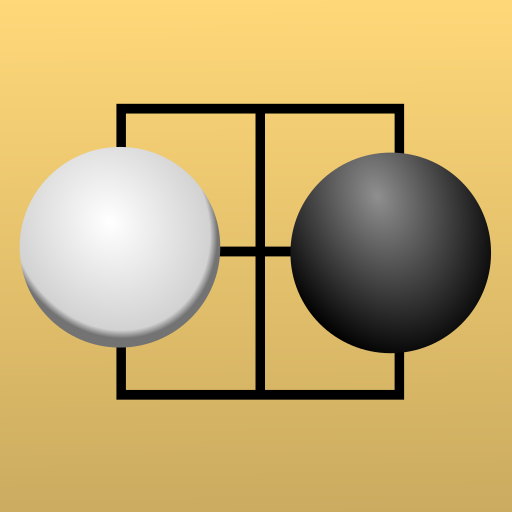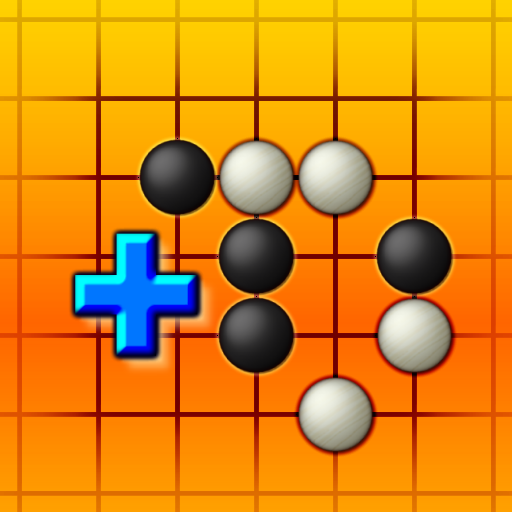Hactar Go Lite
Chơi trên PC với BlueStacks - Nền tảng chơi game Android, được hơn 500 triệu game thủ tin tưởng.
Trang đã được sửa đổi vào: 23 tháng 1, 2020
Play Hactar Go Lite on PC
Best way to learn go is thru game of capture-go. Hactar can play capture-go with you.
Hactar Lite can play capture-go with you. Hactar Lite also lets you try go at beginner level in 9x9 board.
It is possible to search games in device for position or players.
Hactar contains over 410 go problems (tsumego). You can also add your own collections easily, or download additional 400 problem with few clicks.
Hactar GO can be used to view and record go games in SGF format. Hactar supports variations and setup stones. Hactar can automatically replay games.
Differences between Hactar Go full version and Hactar Go Lite:
1. Full version has go opponent for 13x13 and 19x19 boards (subscription in Lite).
2. Full version has internet game search (subscription in Lite).
Please report bugs using email or feedback! It is difficult to support in Google Play forum.
Community provided localizations welcome! Localizations are created at https://home.gowrite.net/localize/.
Go is known also as igo, in China as 围棋 (Weiqi) and in Korea 바둑 (Baduk).
Full features available in Android 6.0 and later. Older versions use more limited version of application.
Hactar does not contain ads and it does not collect personal information. For full license, please see http://gowrite.net/hactar/eula.shtml
Chơi Hactar Go Lite trên PC. Rất dễ để bắt đầu
-
Tải và cài đặt BlueStacks trên máy của bạn
-
Hoàn tất đăng nhập vào Google để đến PlayStore, hoặc thực hiện sau
-
Tìm Hactar Go Lite trên thanh tìm kiếm ở góc phải màn hình
-
Nhấn vào để cài đặt Hactar Go Lite trong danh sách kết quả tìm kiếm
-
Hoàn tất đăng nhập Google (nếu bạn chưa làm bước 2) để cài đặt Hactar Go Lite
-
Nhấn vào icon Hactar Go Lite tại màn hình chính để bắt đầu chơi