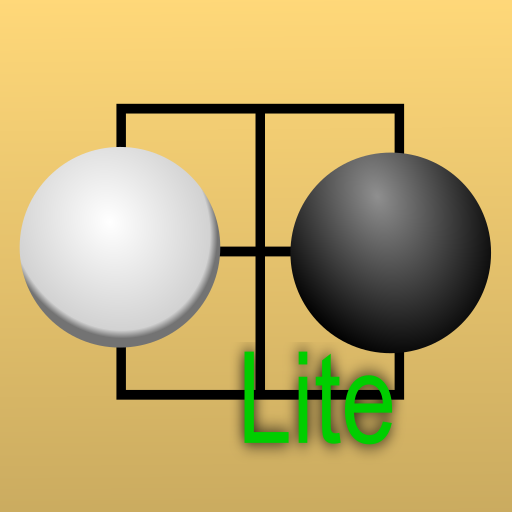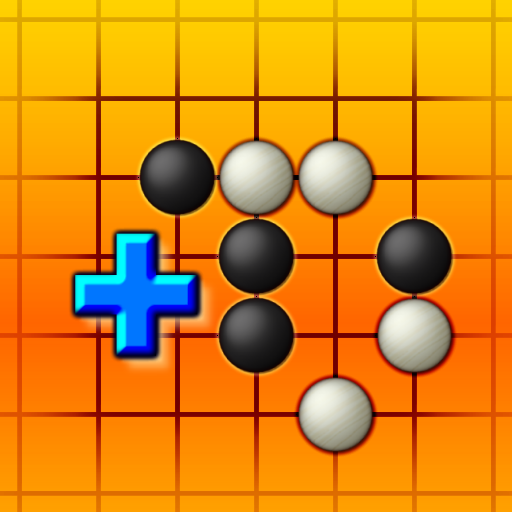Hactar Go
Play on PC with BlueStacks – the Android Gaming Platform, trusted by 500M+ gamers.
Page Modified on: January 23, 2020
Play Hactar Go on PC
Best way to learn go is thru game of capture-go. Hactar can play capture-go with you.
Once you are skilled at capture-go you can try go against Hactar server. Hactar strength is about 1 dan in 9x9 board and 5 kyu in 19x19 board. If this is not enought, You can subscribe to stronger engine playing at pro level in 19x19 board.
It is possible to search games for position or players. Search covers games from well-known public WEB archives, more that 90000 pro games are available. You can include also your games in the device.
Hactar contains over 410 go problems (tsumego). You can also add your own collections easily, or download additional 400 problem with few clicks.
Hactar GO can be used to view and record go games in SGF format. Hactar supports variations and setup stones. Hactar can automatically replay games.
Please report bugs using email or feedback! It is difficult to support in Google Play forum.
Community provided localizations welcome! Localizations are created at https://home.gowrite.net/localize/.
Go is known also as igo, in China as 围棋 (Weiqi) and in Korea 바둑 (Baduk).
Application price includes at least 2 years of use of network services.
Full features available in Android 6.0 and later. Older versions use more limited version of application.
Hactar does not contain ads and it does not collect personal information. For full license, please see http://gowrite.net/hactar/eula.shtml
Play Hactar Go on PC. It’s easy to get started.
-
Download and install BlueStacks on your PC
-
Complete Google sign-in to access the Play Store, or do it later
-
Look for Hactar Go in the search bar at the top right corner
-
Click to install Hactar Go from the search results
-
Complete Google sign-in (if you skipped step 2) to install Hactar Go
-
Click the Hactar Go icon on the home screen to start playing