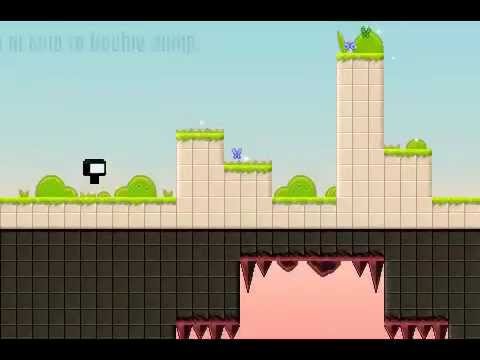Mercurial Story Platform Game
Graj na PC z BlueStacks – Platforma gamingowa Android, która uzyskała zaufanie ponad 500 milionów graczy!
Strona zmodyfikowana w dniu: 28 października 2019
Play Mercurial Story Platform Game on PC
Play through 18 levels in this Puzzle - Platform Game with a strange Gravity!
While he is Happy the moody guy can double jump and the gravity faces down, instead when he is Angry the gravity faces up and he is unable to double jump.
Try to complete all the levels and get all the 18 Pills.
Sometimes they seems to be unreachable, but I swear you can get all of them... just think first how to reach them! :)
This Platform game reminds the great gameplay of classics jump game and add a twist with the switchable gravity!
In the last 4 levels you will see a brand new mechanics ( Puzzle-like ) with pushable blocks!
If you beat the game we will give you a free skin on our other app ( https://play.google.com/store/apps/details?id=com.havana24.flappingonline )!
Stay Mercurial!
Zagraj w Mercurial Story Platform Game na PC. To takie proste.
-
Pobierz i zainstaluj BlueStacks na PC
-
Zakończ pomyślnie ustawienie Google, aby otrzymać dostęp do sklepu Play, albo zrób to później.
-
Wyszukaj Mercurial Story Platform Game w pasku wyszukiwania w prawym górnym rogu.
-
Kliknij, aby zainstalować Mercurial Story Platform Game z wyników wyszukiwania
-
Ukończ pomyślnie rejestrację Google (jeśli krok 2 został pominięty) aby zainstalować Mercurial Story Platform Game
-
Klinij w ikonę Mercurial Story Platform Game na ekranie startowym, aby zacząć grę