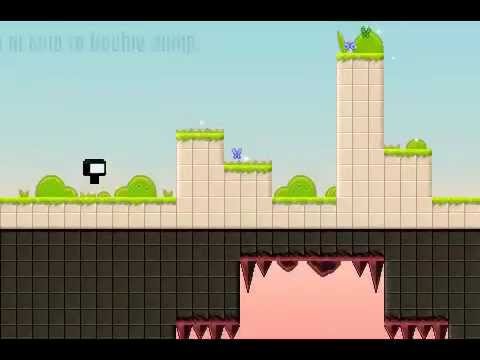Mercurial Story - Plataforma
Jogue no PC com BlueStacks - A Plataforma de Jogos Android, confiada por mais de 500 milhões de jogadores.
Página modificada em: 28 de outubro de 2019
Play Mercurial Story Platform Game on PC
Play through 18 levels in this Puzzle - Platform Game with a strange Gravity!
While he is Happy the moody guy can double jump and the gravity faces down, instead when he is Angry the gravity faces up and he is unable to double jump.
Try to complete all the levels and get all the 18 Pills.
Sometimes they seems to be unreachable, but I swear you can get all of them... just think first how to reach them! :)
This Platform game reminds the great gameplay of classics jump game and add a twist with the switchable gravity!
In the last 4 levels you will see a brand new mechanics ( Puzzle-like ) with pushable blocks!
If you beat the game we will give you a free skin on our other app ( https://play.google.com/store/apps/details?id=com.havana24.flappingonline )!
Stay Mercurial!
Jogue Mercurial Story - Plataforma no PC. É fácil começar.
-
Baixe e instale o BlueStacks no seu PC
-
Conclua o login do Google para acessar a Play Store ou faça isso mais tarde
-
Procure por Mercurial Story - Plataforma na barra de pesquisa no canto superior direito
-
Clique para instalar Mercurial Story - Plataforma a partir dos resultados da pesquisa
-
Conclua o login do Google (caso você pulou a etapa 2) para instalar o Mercurial Story - Plataforma
-
Clique no ícone do Mercurial Story - Plataforma na tela inicial para começar a jogar