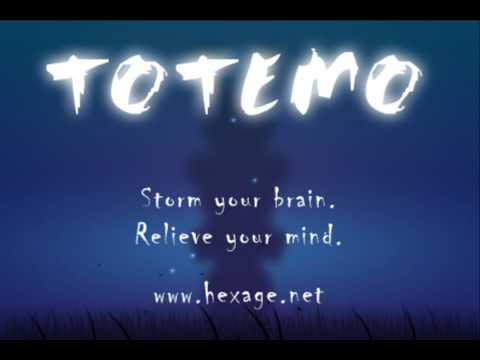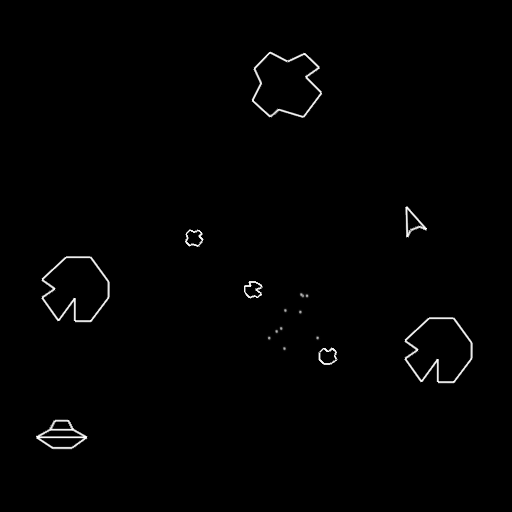Totemo
Jouez sur PC avec BlueStacks - la plate-forme de jeu Android, approuvée par + 500M de joueurs.
Page Modifiée le: 27 août 2019
Play Totemo on PC
Play at your own pace. Think hard and weight carefully your next move, or just stroke your moves intuitively and let the solution emerge in front of your eyes.
Play the survival mode for extra challenge, make your stand against the time and write your name into the on-line leaderboards.
Unloose the spirit! Break the spell!
REVIEWS
"It carves a new path through the well-trodden Match-3 territory and puts on a lot of polish as well."
- SlideToPlay.com
"By the time you realize you're in love with Totemo, now, you're twenty levels in already."
- DroidNews.net
"Puzzle fans will absolutely love this title as it is one of the more complete games and the visuals are more than I could ever ask for."
- NoDPad.com
"It is hard not to justify a look into Totemo at least, particularly if you consider yourself a puzzle fan."
- TouchArcade.com
Jouez à Totemo sur PC. C'est facile de commencer.
-
Téléchargez et installez BlueStacks sur votre PC
-
Connectez-vous à Google pour accéder au Play Store ou faites-le plus tard
-
Recherchez Totemo dans la barre de recherche dans le coin supérieur droit
-
Cliquez pour installer Totemo à partir des résultats de la recherche
-
Connectez-vous à Google (si vous avez ignoré l'étape 2) pour installer Totemo
-
Cliquez sur l'icône Totemo sur l'écran d'accueil pour commencer à jouer