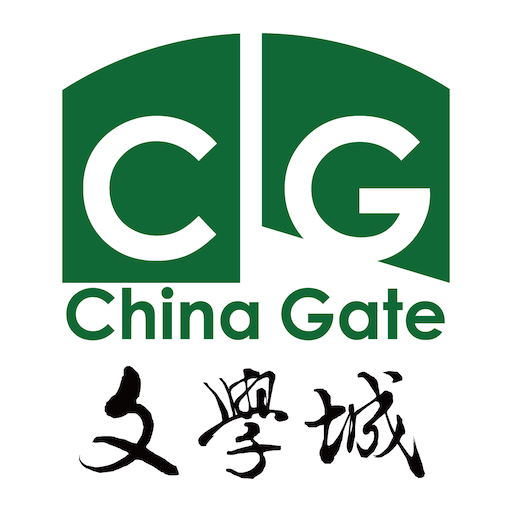留览器™ - The Unofficial 6park Reader
社交 | 38 Softworks Inc.
在電腦上使用BlueStacks –受到5億以上的遊戲玩家所信任的Android遊戲平台。
Play 留览器™ - The Unofficial 6park Reader on PC
Makes the familiar PC version of 6park easier to read on your phone. Since it's unofficial, we'd really appreciate if you report any breakage instead of giving a low rating.
This app is ad supported. However there's no ad where it counts: in full-screen image or video modes (We are not responsible for any advertisement that may be in those images or videos).
* Fast (under similar Internet connection).
* NEW dark mode with completely black background saves battery, and your eyes.
* Familiar full-screen image browsing mode, similar to WeChat and WhatsApp. Double-tap on any image to enter this mode. Further double-taps zoom in and out of an image. Single-tap to show system controls, particularly the Back button which allows you to exit full-screen mode.
* Keeps a history of all posts you have read.
* Old-school user interface that's clear and easy to use.
* Respects your privacy, no unnecessary permission required.
* Supports browsing and reading of most 6park communities and forums.
* NO support for reading posts that require login at the moment.
* NO support for posting and replying at the moment.
Known Issues:
* The app may quit abruptly when browsing large images in full-screen mode on a phone with limited system memory (note that this is different from free storage space). Simply relaunch the app and get back to browsing.
This app is ad supported. However there's no ad where it counts: in full-screen image or video modes (We are not responsible for any advertisement that may be in those images or videos).
* Fast (under similar Internet connection).
* NEW dark mode with completely black background saves battery, and your eyes.
* Familiar full-screen image browsing mode, similar to WeChat and WhatsApp. Double-tap on any image to enter this mode. Further double-taps zoom in and out of an image. Single-tap to show system controls, particularly the Back button which allows you to exit full-screen mode.
* Keeps a history of all posts you have read.
* Old-school user interface that's clear and easy to use.
* Respects your privacy, no unnecessary permission required.
* Supports browsing and reading of most 6park communities and forums.
* NO support for reading posts that require login at the moment.
* NO support for posting and replying at the moment.
Known Issues:
* The app may quit abruptly when browsing large images in full-screen mode on a phone with limited system memory (note that this is different from free storage space). Simply relaunch the app and get back to browsing.
在電腦上遊玩留览器™ - The Unofficial 6park Reader . 輕易上手.
-
在您的電腦上下載並安裝BlueStacks
-
完成Google登入後即可訪問Play商店,或等你需要訪問Play商店十再登入
-
在右上角的搜索欄中尋找 留览器™ - The Unofficial 6park Reader
-
點擊以從搜索結果中安裝 留览器™ - The Unofficial 6park Reader
-
完成Google登入(如果您跳過了步驟2),以安裝 留览器™ - The Unofficial 6park Reader
-
在首頁畫面中點擊 留览器™ - The Unofficial 6park Reader 圖標來啟動遊戲