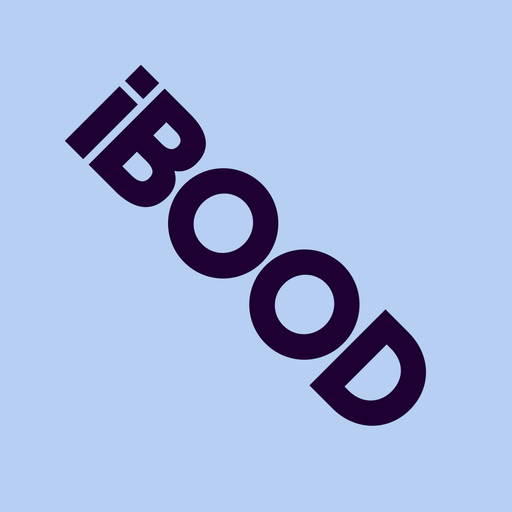Monkey Haven
Graj na PC z BlueStacks – Platforma gamingowa Android, która uzyskała zaufanie ponad 500 milionów graczy!
Strona zmodyfikowana w dniu: 6 lutego 2019
Play Monkey Haven on PC
You can use our app to plan your visit, and to get the lowdown on your favourite animals at the Haven, with photos, information and videos featuring our keepers in action.
While you’re at the Haven, use the app’s Feeds & Talks Alerts to give you 10 minutes’ notice of the next on-site event, and as a souvenir you can add Monkey Haven filters to your selfies using our in-app camera.
Visitors to the Haven can also use the app to scan coded signs placed around the grounds to follow a Banana Badge trail: collect all 9 ‘virtual bananas’ and collect a tiny treat from our Gift Shop. Plus, hidden signs can be scanned to go ‘behind the scenes’.
Zagraj w Monkey Haven na PC. To takie proste.
-
Pobierz i zainstaluj BlueStacks na PC
-
Zakończ pomyślnie ustawienie Google, aby otrzymać dostęp do sklepu Play, albo zrób to później.
-
Wyszukaj Monkey Haven w pasku wyszukiwania w prawym górnym rogu.
-
Kliknij, aby zainstalować Monkey Haven z wyników wyszukiwania
-
Ukończ pomyślnie rejestrację Google (jeśli krok 2 został pominięty) aby zainstalować Monkey Haven
-
Klinij w ikonę Monkey Haven na ekranie startowym, aby zacząć grę