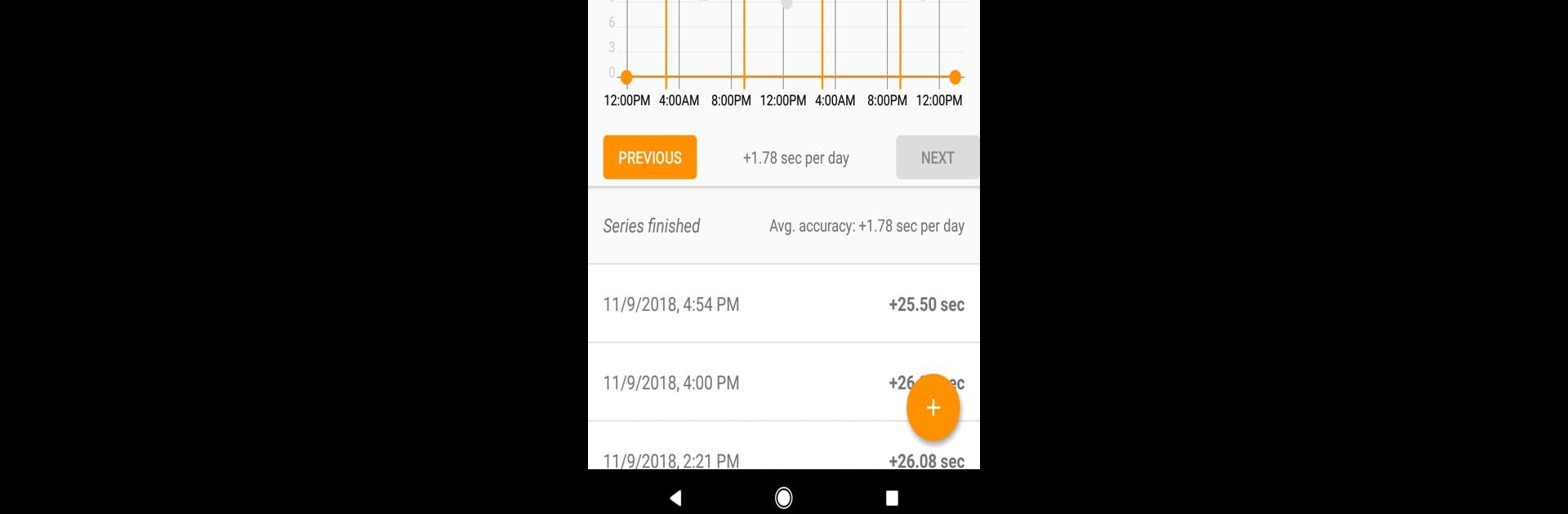
Atomic Clock & Watch Accuracy
Graj na PC z BlueStacks – Platforma gamingowa Android, która uzyskała zaufanie ponad 500 milionów graczy!
Strona zmodyfikowana w dniu: Jul 24, 2025
Run Atomic Clock & Watch Accuracy Tool (with NTP Time) on PC or Mac
Get freedom from your phone’s obvious limitations. Use Atomic Clock & Watch Accuracy Tool (with NTP Time), made by Tomas Hubalek, a Tools app on your PC or Mac with BlueStacks, and level up your experience.
About the App
If you’re particular about having spot-on time or just love tinkering with your wristwatch collection, Atomic Clock & Watch Accuracy Tool (with NTP Time) makes life way easier. Brought to you by Tomas Hubalek, this handy tool gets you the exact atomic time and even helps you figure out how precise your watches really are. Whether you’re a timekeeping hobbyist or rely on to-the-second accuracy for work, it’s built to take the guesswork out of syncing and watch tracking.
App Features
- Precise Atomic Time
-
See the real deal: the app connects straight to NTP time servers, including official sources like the NIST Internet Time Service. You’ll always know the exact time down to the second.
-
Easy Time Sync
-
Want to make sure all your devices are matching up with the atomic clock? This tool’s perfect for double-checking your computer or phone’s internal clock, so everything stays on point.
-
Watch Accuracy Tracker
-
Got a collection of mechanical or quartz wristwatches? Just tap in what time you see on your watch, and the app calculates the difference, tracks accuracy over days, and shows your results in a neat chart.
-
Share Stats Easily
-
Like to share watch stats with fellow enthusiasts or your watchmaker? You can send accuracy charts to friends or export your tracking data as a CSV file for number crunching.
-
Handy Features for Android 8+
-
Multitask like a pro using the Picture-in-Picture option — keep the atomic time up in a corner while doing other stuff, so you can sync without hassle.
-
Free and Premium Options
- Most of the core stuff — like checking atomic time and tracking a single watch — is free. If you want a bit more, paid features are available.
If you prefer a bigger screen, you can check all these features out on BlueStacks for a smooth desktop experience in the Tools genre.
Switch to BlueStacks and make the most of your apps on your PC or Mac.
Zagraj w Atomic Clock & Watch Accuracy na PC. To takie proste.
-
Pobierz i zainstaluj BlueStacks na PC
-
Zakończ pomyślnie ustawienie Google, aby otrzymać dostęp do sklepu Play, albo zrób to później.
-
Wyszukaj Atomic Clock & Watch Accuracy w pasku wyszukiwania w prawym górnym rogu.
-
Kliknij, aby zainstalować Atomic Clock & Watch Accuracy z wyników wyszukiwania
-
Ukończ pomyślnie rejestrację Google (jeśli krok 2 został pominięty) aby zainstalować Atomic Clock & Watch Accuracy
-
Klinij w ikonę Atomic Clock & Watch Accuracy na ekranie startowym, aby zacząć grę

