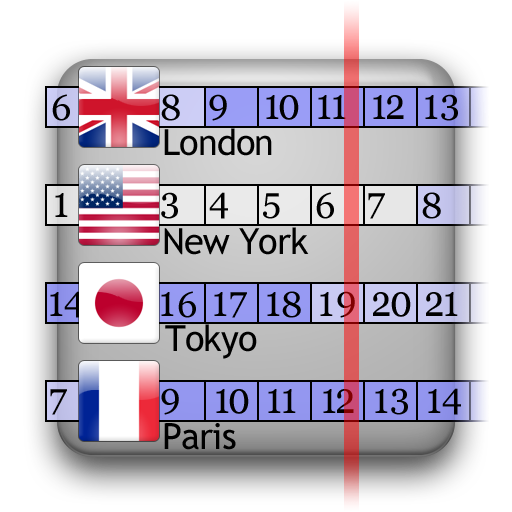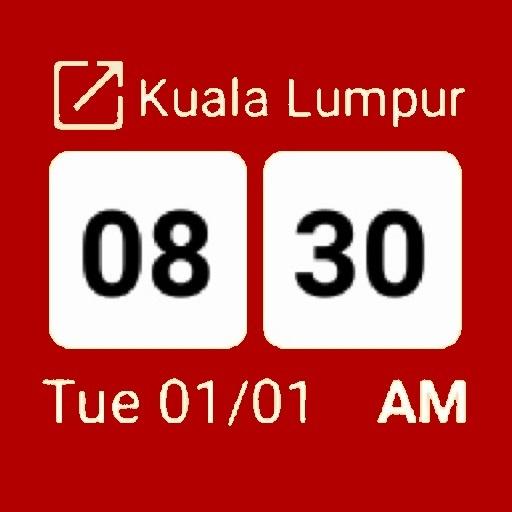このページには広告が含まれます

World Clock Widget 2020 Pro
旅行&地域 | Tomas Hubalek
BlueStacksを使ってPCでプレイ - 5憶以上のユーザーが愛用している高機能Androidゲーミングプラットフォーム
Play World Clock Widget 2020 Pro on PC
Digital & Analog World Clock Widget is the perfect tool for travelers or when are working with people in different time zones.
Features of this clock widget
- Shows current time in multiple cities around the world
- Digital & Analog Clock customizable look
- A lot of color and appearance settings
- 3D look
- supports various timezones. Including GMT, ZULU and rare GMT+13 timezone.
Features of this clock widget
- Shows current time in multiple cities around the world
- Digital & Analog Clock customizable look
- A lot of color and appearance settings
- 3D look
- supports various timezones. Including GMT, ZULU and rare GMT+13 timezone.
World Clock Widget 2020 ProをPCでプレイ
-
BlueStacksをダウンロードしてPCにインストールします。
-
GoogleにサインインしてGoogle Play ストアにアクセスします。(こちらの操作は後で行っても問題ありません)
-
右上の検索バーにWorld Clock Widget 2020 Proを入力して検索します。
-
クリックして検索結果からWorld Clock Widget 2020 Proをインストールします。
-
Googleサインインを完了してWorld Clock Widget 2020 Proをインストールします。※手順2を飛ばしていた場合
-
ホーム画面にてWorld Clock Widget 2020 Proのアイコンをクリックしてアプリを起動します。