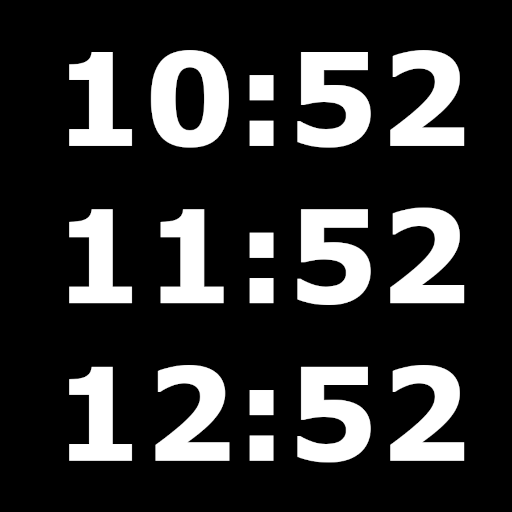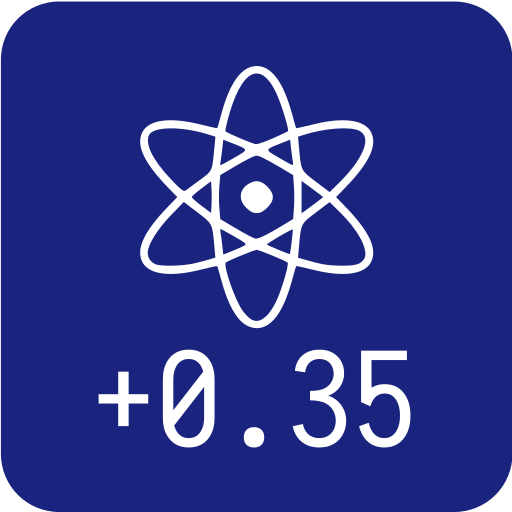このページには広告が含まれます

World Clock Widget
旅行&地域 | Tomas Hubalek
BlueStacksを使ってPCでプレイ - 5憶以上のユーザーが愛用している高機能Androidゲーミングプラットフォーム
Play World Clock Widget on PC
Do you want to know time in different country or city? This app is perfect world clock and meeting planner. You can use it as standalone app or as a widget.
Features of this application:
- Displays time and date in multiple cities and time zones
- Digital & Analog Clock
- A lot of color and appearance settings
- 12/24 clocks
- military time
- supports GMT and ZULU time zones too
- up to date DST (Daylight Saving Time) info
- convenient world clock, time converter, meeting scheduler.
- meeting planner supports highlighting of weekend hours, morning and evening hours
- you can invoke 3rd party alarm clock from the app
Features of this application:
- Displays time and date in multiple cities and time zones
- Digital & Analog Clock
- A lot of color and appearance settings
- 12/24 clocks
- military time
- supports GMT and ZULU time zones too
- up to date DST (Daylight Saving Time) info
- convenient world clock, time converter, meeting scheduler.
- meeting planner supports highlighting of weekend hours, morning and evening hours
- you can invoke 3rd party alarm clock from the app
World Clock WidgetをPCでプレイ
-
BlueStacksをダウンロードしてPCにインストールします。
-
GoogleにサインインしてGoogle Play ストアにアクセスします。(こちらの操作は後で行っても問題ありません)
-
右上の検索バーにWorld Clock Widgetを入力して検索します。
-
クリックして検索結果からWorld Clock Widgetをインストールします。
-
Googleサインインを完了してWorld Clock Widgetをインストールします。※手順2を飛ばしていた場合
-
ホーム画面にてWorld Clock Widgetのアイコンをクリックしてアプリを起動します。