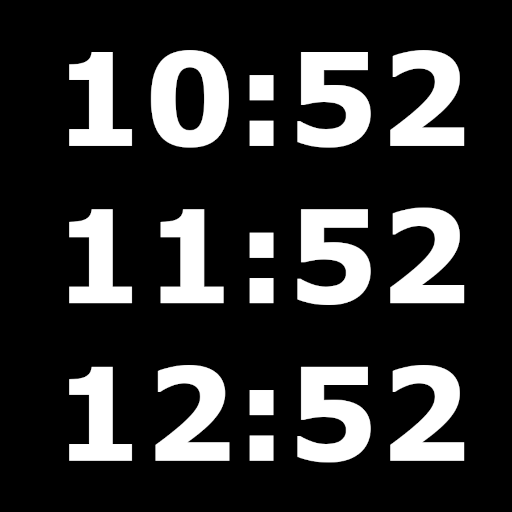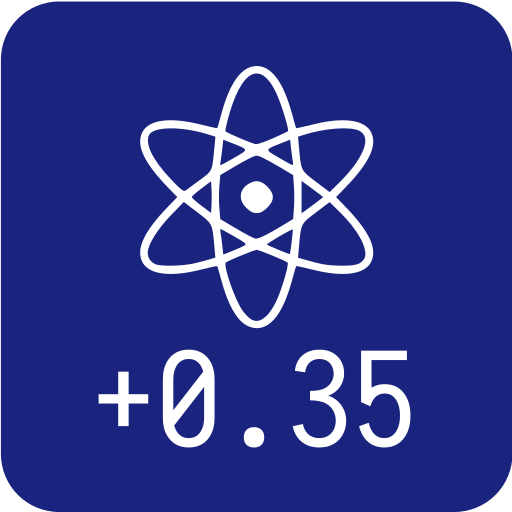World Clock Widget
Chơi trên PC với BlueStacks - Nền tảng chơi game Android, được hơn 500 triệu game thủ tin tưởng.
Trang đã được sửa đổi vào: 13 tháng 11, 2019
Play World Clock Widget on PC
Features of this application:
- Displays time and date in multiple cities and time zones
- Digital & Analog Clock
- A lot of color and appearance settings
- 12/24 clocks
- military time
- supports GMT and ZULU time zones too
- up to date DST (Daylight Saving Time) info
- convenient world clock, time converter, meeting scheduler.
- meeting planner supports highlighting of weekend hours, morning and evening hours
- you can invoke 3rd party alarm clock from the app
Chơi World Clock Widget trên PC. Rất dễ để bắt đầu
-
Tải và cài đặt BlueStacks trên máy của bạn
-
Hoàn tất đăng nhập vào Google để đến PlayStore, hoặc thực hiện sau
-
Tìm World Clock Widget trên thanh tìm kiếm ở góc phải màn hình
-
Nhấn vào để cài đặt World Clock Widget trong danh sách kết quả tìm kiếm
-
Hoàn tất đăng nhập Google (nếu bạn chưa làm bước 2) để cài đặt World Clock Widget
-
Nhấn vào icon World Clock Widget tại màn hình chính để bắt đầu chơi