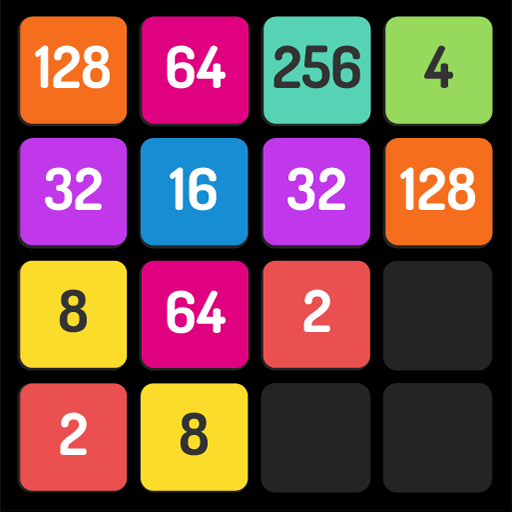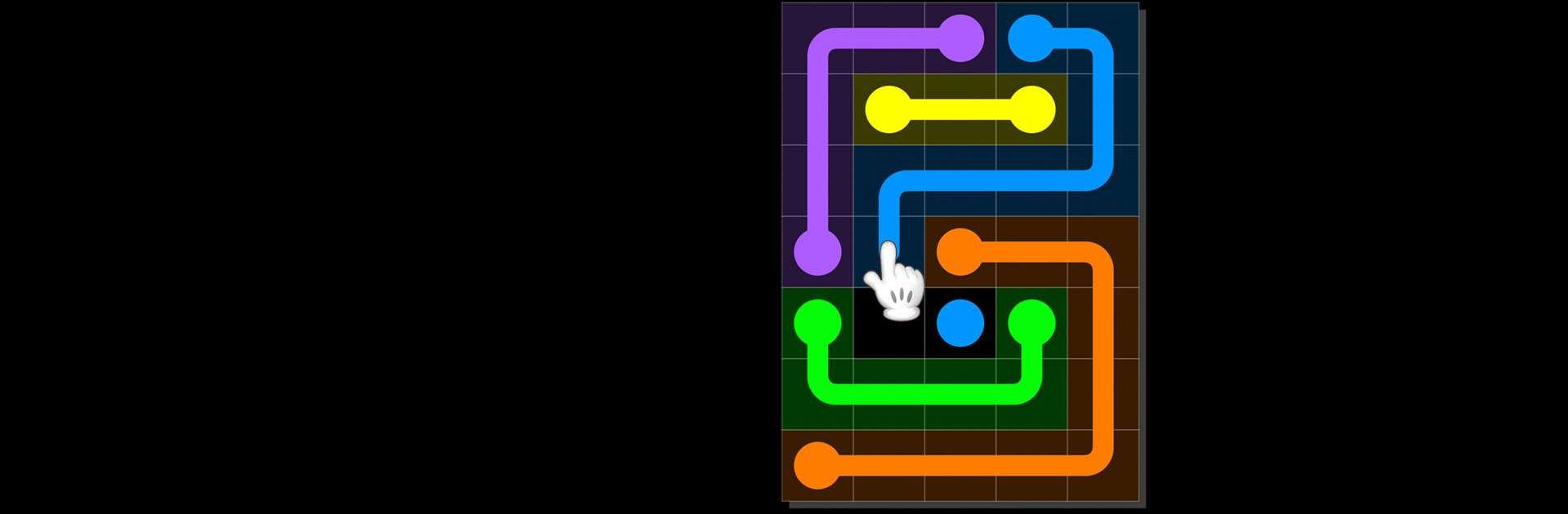
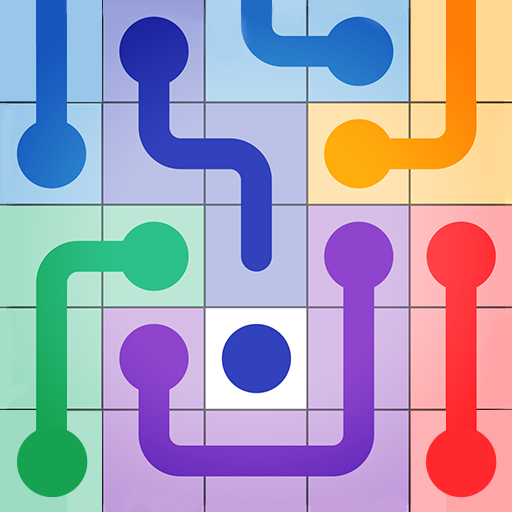
Dot Knot - Line & Color Puzzle
BlueStacksを使ってPCでプレイ - 5憶以上のユーザーが愛用している高機能Androidゲーミングプラットフォーム
Play Knots - Line Puzzle Game on PC or Mac
Knots – Line Puzzle Game is a Puzzle Game developed by Inspired Square FZE. BlueStacks app player is the best platform to play this Android Game on your PC or Mac for an immersive Android experience.
Download Knots – Line Puzzle Game on PC with BlueStacks and get ready for a calming and elegantly designed puzzle game experience for Android.
Knots is all about connecting things. Draw lines to connect the same color dots without crossing them into one another. It may not sound hard, but you’ll be surprised! As you make your way through the stages, the line connecting challenges get harder and harder. How far can you go?
Knots offers more than 1,000 stages to challenge you. Enjoy thrilling new puzzles every day with the Daily Challenge! Solve them as quickly as possible to get a new high score!
Download Knots – Line Puzzle Game on PC with BlueStacks and celebrate connections.
Dot Knot - Line & Color PuzzleをPCでプレイ
-
BlueStacksをダウンロードしてPCにインストールします。
-
GoogleにサインインしてGoogle Play ストアにアクセスします。(こちらの操作は後で行っても問題ありません)
-
右上の検索バーにDot Knot - Line & Color Puzzleを入力して検索します。
-
クリックして検索結果からDot Knot - Line & Color Puzzleをインストールします。
-
Googleサインインを完了してDot Knot - Line & Color Puzzleをインストールします。※手順2を飛ばしていた場合
-
ホーム画面にてDot Knot - Line & Color Puzzleのアイコンをクリックしてアプリを起動します。