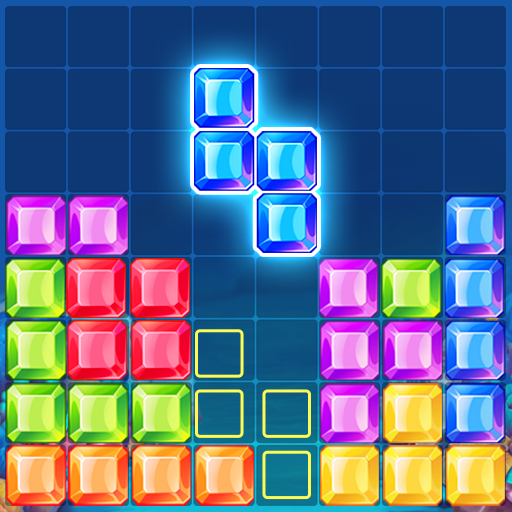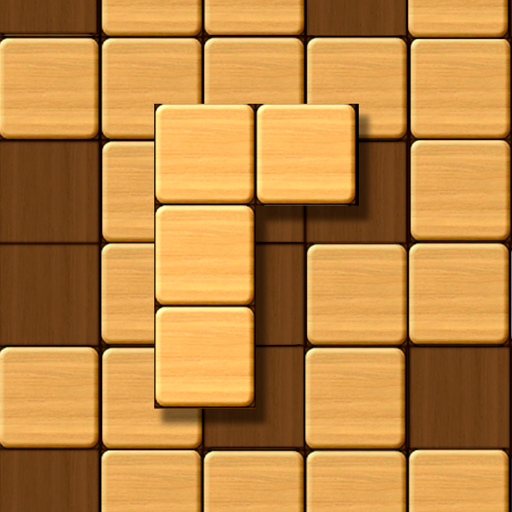X Blocks
Spiele auf dem PC mit BlueStacks - der Android-Gaming-Plattform, der über 500 Millionen Spieler vertrauen.
Seite geändert am: 5. November 2019
Play X Blocks on PC
X Blocks is one of the best Block puzzle game. It is minimalistic and easy to play. You can enjoy it anywhere without network.
Once you start playing, you will be addicted. So play for free now and feel the addiction.
- HOW TO PLAY -
• Create horizontal or vertical lines by placing blocks on the Grid.
• When the line completes, it will disappear.
• Color matching of blocks is not required.
• The more lines you clear, the higher your score will be.
• Survive for as long as you can to get a higher score.
• Game will be over if there is no room to place any more new blocks.
- FEATURES -
• Auto save your progress to continue later
• No Time Limits
• . Minimalistic, Simple & Elegantly designed Game
• Various Multi-colored Blocks and Colorful Graphics
So let’s start making our life more colorful and fun by playing X Blocks.
- EMAIL US
Send us your queries and suggestions at ‘moga@ibexsolutions.net’. We are always here to help.
Enjoy,
X BLOCKS TEAM.
Spiele X Blocks auf dem PC. Der Einstieg ist einfach.
-
Lade BlueStacks herunter und installiere es auf deinem PC
-
Schließe die Google-Anmeldung ab, um auf den Play Store zuzugreifen, oder mache es später
-
Suche in der Suchleiste oben rechts nach X Blocks
-
Klicke hier, um X Blocks aus den Suchergebnissen zu installieren
-
Schließe die Google-Anmeldung ab (wenn du Schritt 2 übersprungen hast), um X Blocks zu installieren.
-
Klicke auf dem Startbildschirm auf das X Blocks Symbol, um mit dem Spielen zu beginnen