
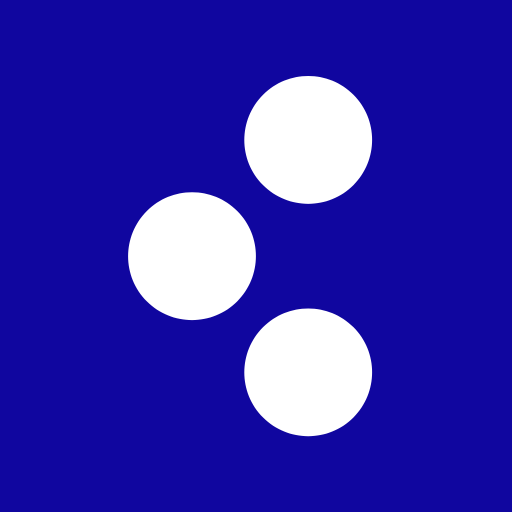
cytric Mobile
Jouez sur PC avec BlueStacks - la plate-forme de jeu Android, approuvée par + 500M de joueurs.
Page Modifiée le: 3 mai 2022
Play cytric Mobile on PC
Built with modern technologies, it is a companion that provides you guidance whenever you need it on a trip.
Discover the powerful itinerary that provides you with just the right information and quick access to online check-in, mobile tickets and more while following your trip.
• Book a trip or cancel a reservation when plans change and you need to adjust your trip accordingly.
• Scan receipts right when receiving them and claim your expenses faster.
• Do you need to bridge time at the airport? Check your tasks and approve trip requests or expense statements while waiting for boarding.
• Sophisticated push notifications inform you whenever needed.
• Contextual maps, weather information and currency conversion are handy tools that assist you when you need them.
Explore the convenience of using the right app for your business trip.
cytric Mobile is exclusively dedicated to cytric customers.
Jouez à cytric Mobile sur PC. C'est facile de commencer.
-
Téléchargez et installez BlueStacks sur votre PC
-
Connectez-vous à Google pour accéder au Play Store ou faites-le plus tard
-
Recherchez cytric Mobile dans la barre de recherche dans le coin supérieur droit
-
Cliquez pour installer cytric Mobile à partir des résultats de la recherche
-
Connectez-vous à Google (si vous avez ignoré l'étape 2) pour installer cytric Mobile
-
Cliquez sur l'icône cytric Mobile sur l'écran d'accueil pour commencer à jouer



