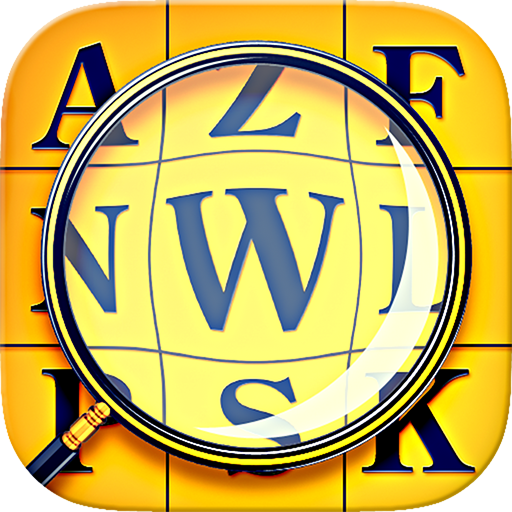Wordycat
เล่นบน PC ผ่าน BlueStacks - Android Gaming Platform ที่ได้รับความไว้วางใจจากเกมเมอร์ 500 ล้านคนทั่วโลก
Page Modified on: 30 พฤษภาคม 2562
Play Wordycat on PC
Charge your brain and help the talking cat search for all the words in 8 languages and collect all the stickers in the incredible puzzle!
Wordycat is a family-friendly physical based word game, where you have to drag and drop letters, open new words and collect cute stickers for your adventure album.
CONNECT WITH US!
Like Us: http://facebook.com/indigobunting.net
Join Us: http://vk.com/indigobunting
Follow Us: http://twitter.com/indigobuntingEN (@indigobuntingEN)
GOOGLE PLAY GAME SERVICES
Wordycat uses GOOGLE PLAY GAMES in order to save your best scores.
Terms of Service: http://indigobunting.net/terms/
Privacy Policy: http://indigobunting.net/privacy/
เล่น Wordycat บน PC ได้ง่ายกว่า
-
ดาวน์โหลดและติดตั้ง BlueStacks บน PC ของคุณ
-
ลงชื่อเข้าใช้แอคเคาท์ Google เพื่อเข้าสู่ Play Store หรือทำในภายหลัง
-
ค้นหา Wordycat ในช่องค้นหาด้านขวาบนของโปรแกรม
-
คลิกเพื่อติดตั้ง Wordycat จากผลการค้นหา
-
ลงชื่อเข้าใช้บัญชี Google Account (หากยังไม่ได้ทำในขั้นที่ 2) เพื่อติดตั้ง Wordycat
-
คลิกที่ไอคอน Wordycat ในหน้าจอเพื่อเริ่มเล่น