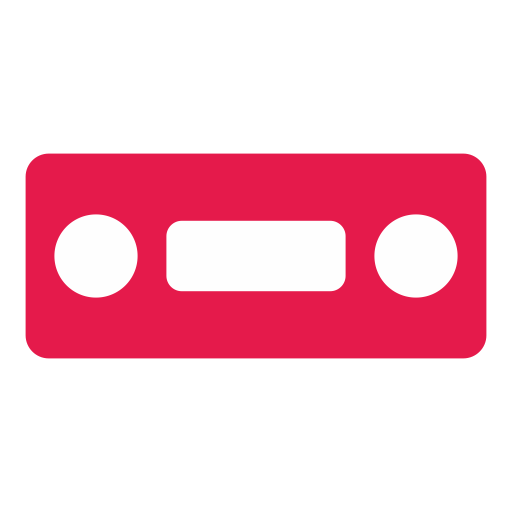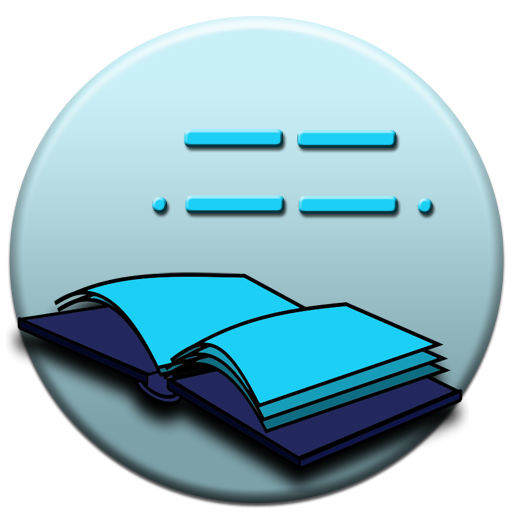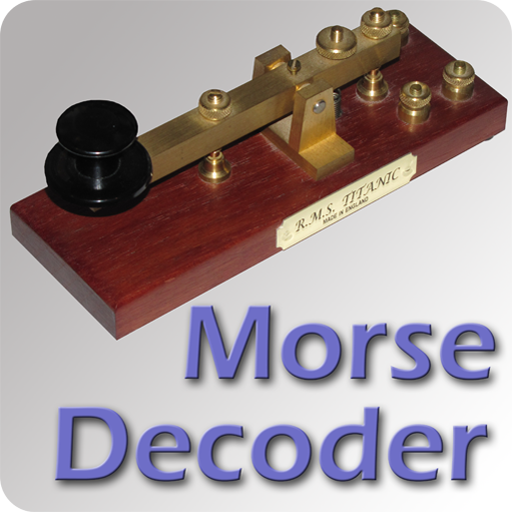CW Studio: Fun Morse Code
엔터테인먼트 | Infocamp Sistemas
5억명 이상의 게이머가 신뢰하는 안드로이드 게임 플랫폼 BlueStacks으로 PC에서 플레이하세요.
Play CW Studio: Fun Morse Code on PC
Practice CW (Morse Code) on your mobile or tablet device using the straight or iambic key simulator of CW Studio. Ideal for Ham Radio and people interested in amateur radio or morse code. Use for training or just for fun with friends.
CW Studio offers keyers designed with real details, bringing a great user experience without no additional equipment required for training. Only by touching screen the app will play sound and decode what is handled.
Features:
- Choose the type of keyer (straight or iambic).
- Handle with tone and speed that you prefer.
- Visualize and listen the character table in the ITU-R standard.
- Train to receive morse code reception, in which the app sends sounds of different letters or symbols and you indicate the correct answer.
- Use the player feature to listen to and save the morse code audio of typed texts.
- Train or listen morse code in background while you use other apps or with your phone screen off (PRO).
- Use morse code decoder to decode sounds captured in your microphone (PRO).
CW Studio offers keyers designed with real details, bringing a great user experience without no additional equipment required for training. Only by touching screen the app will play sound and decode what is handled.
Features:
- Choose the type of keyer (straight or iambic).
- Handle with tone and speed that you prefer.
- Visualize and listen the character table in the ITU-R standard.
- Train to receive morse code reception, in which the app sends sounds of different letters or symbols and you indicate the correct answer.
- Use the player feature to listen to and save the morse code audio of typed texts.
- Train or listen morse code in background while you use other apps or with your phone screen off (PRO).
- Use morse code decoder to decode sounds captured in your microphone (PRO).
PC에서 CW Studio: Fun Morse Code 플레이해보세요.
-
BlueStacks 다운로드하고 설치
-
Google Play 스토어에 로그인 하기(나중에 진행가능)
-
오른쪽 상단 코너에 CW Studio: Fun Morse Code 검색
-
검색 결과 중 CW Studio: Fun Morse Code 선택하여 설치
-
구글 로그인 진행(만약 2단계를 지나갔을 경우) 후 CW Studio: Fun Morse Code 설치
-
메인 홈화면에서 CW Studio: Fun Morse Code 선택하여 실행