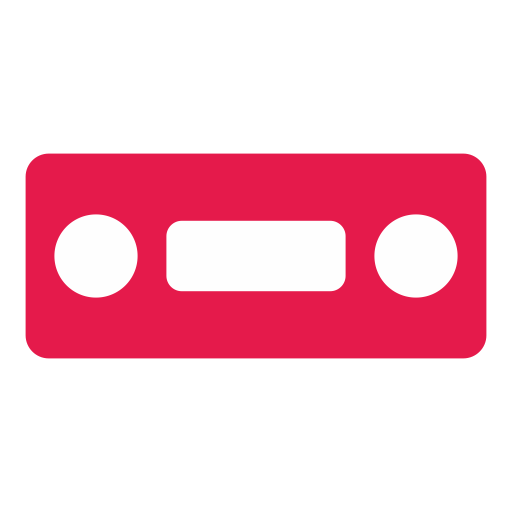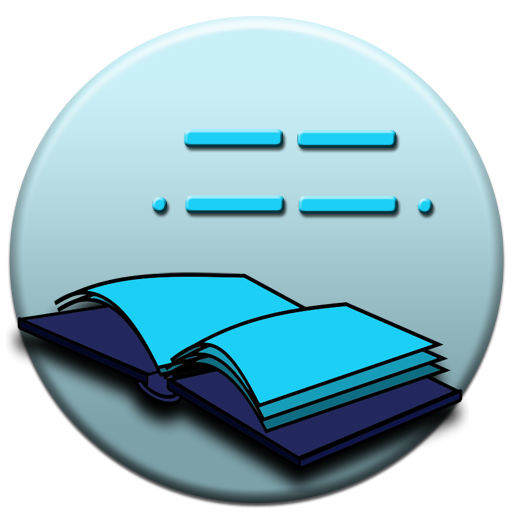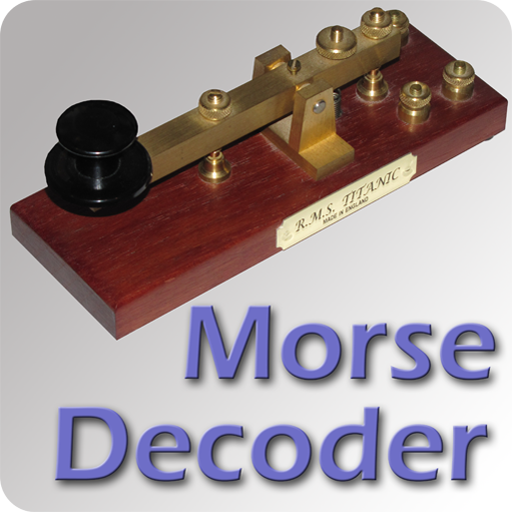CW Studio: Código Morse divertido
Jogue no PC com BlueStacks - A Plataforma de Jogos Android, confiada por mais de 500 milhões de jogadores.
Página modificada em: 11 de setembro de 2020
Play CW Studio: Fun Morse Code on PC
CW Studio offers keyers designed with real details, bringing a great user experience without no additional equipment required for training. Only by touching screen the app will play sound and decode what is handled.
Features:
- Choose the type of keyer (straight or iambic).
- Handle with tone and speed that you prefer.
- Visualize and listen the character table in the ITU-R standard.
- Train to receive morse code reception, in which the app sends sounds of different letters or symbols and you indicate the correct answer.
- Use the player feature to listen to and save the morse code audio of typed texts.
- Train or listen morse code in background while you use other apps or with your phone screen off (PRO).
- Use morse code decoder to decode sounds captured in your microphone (PRO).
Jogue CW Studio: Código Morse divertido no PC. É fácil começar.
-
Baixe e instale o BlueStacks no seu PC
-
Conclua o login do Google para acessar a Play Store ou faça isso mais tarde
-
Procure por CW Studio: Código Morse divertido na barra de pesquisa no canto superior direito
-
Clique para instalar CW Studio: Código Morse divertido a partir dos resultados da pesquisa
-
Conclua o login do Google (caso você pulou a etapa 2) para instalar o CW Studio: Código Morse divertido
-
Clique no ícone do CW Studio: Código Morse divertido na tela inicial para começar a jogar