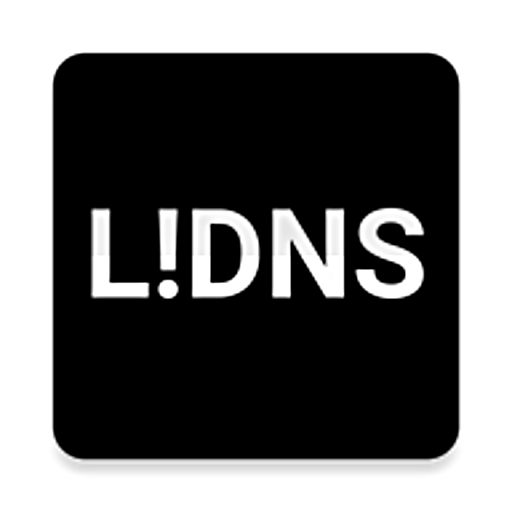DNS Changer - Unblock Web
Play on PC with BlueStacks – the Android Gaming Platform, trusted by 500M+ gamers.
Page Modified on: January 19, 2017
Play DNS Changer - Unblock Web on PC
Unlike its alternatives, it works for both WiFi and mobile networks (2G//EDGE/3G/4G etc.)
Superiorities:
*No Advertisements
*No Root Requirement
*No Credit Cards
*Works for both WiFi and mobile networks (2G//EDGE/3G/4G etc.)
*Robust
*It has more speed than the best free android vpn client.
*Best android DNS changer.
*You can choose from over 10 global DNS servers
*Simple: Unblocking and privacy by only a "Unblock" button
*Unblocks all restricted websites and applications such as Facebook, Twitter, Youtube, etc. which are blocked by DNS records.
*Protects your privacy caused by DNS tracking
*Unblocks school WiFi like android free vpn download apps
Welcome to Invisible NET - Your Private Internet
*** Important Note ***
This is a DNS based unblocker and does not encrypt your data like a VPN. If you want complete privacy please try our free VPN Solution "InvisibleNET - Privacy VPN"
https://play.google.com/store/apps/details?id=net.invisible
*** Important Note ***
Contact us:
If you have any questions or suggestions, feel free and send them us: invisiblenetvpn@gmail.com
We’d pleased to feedback from you ...
InvisibleNET Team
Play DNS Changer - Unblock Web on PC. It’s easy to get started.
-
Download and install BlueStacks on your PC
-
Complete Google sign-in to access the Play Store, or do it later
-
Look for DNS Changer - Unblock Web in the search bar at the top right corner
-
Click to install DNS Changer - Unblock Web from the search results
-
Complete Google sign-in (if you skipped step 2) to install DNS Changer - Unblock Web
-
Click the DNS Changer - Unblock Web icon on the home screen to start playing