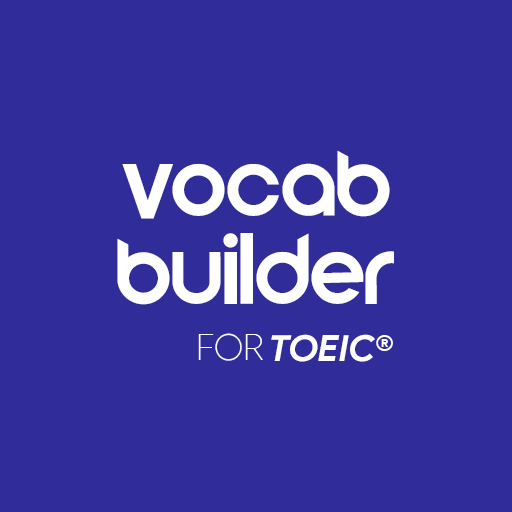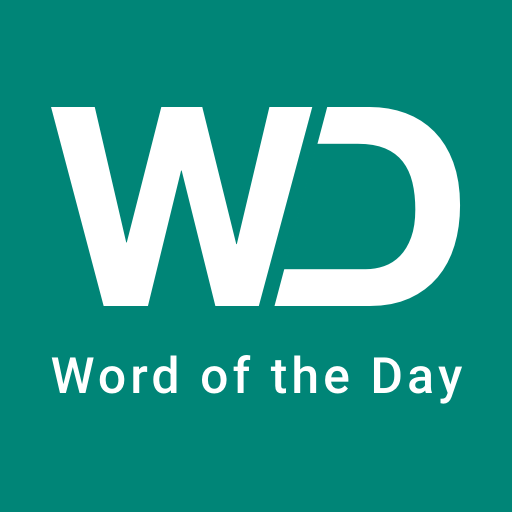
Word of the Day - An English Vocabulary Builder
Spiele auf dem PC mit BlueStacks - der Android-Gaming-Plattform, der über 500 Millionen Spieler vertrauen.
Seite geändert am: 28. August 2019
Play Word of the Day - An English Vocabulary Builder on PC
Explore and master the English Language, learn new English word and improve vocabulary.
We use the "Word Of The Day" format so you can learn your new words everyday without a hustle or information overload.
What does the app do?
- Sends you notification every day with the word of the day.
- Shows you todays word, meaning and more
- Widgets display the updated word in home screen.
- Allow you to mark a word as favorite (Bookmark) for future reference.
- Shows the list of all words so far.
What you can do?
- Impress your friends and colleagues with your increased vocabulary
- Prepare for GRE, IELTS and other exams
- Write professional Emails with greater vocabulary and confidence
We are proud to tell you that the app has the perfect list of words with meaning and example on how to use it in a sentence with phonetics.
Spiele Word of the Day - An English Vocabulary Builder auf dem PC. Der Einstieg ist einfach.
-
Lade BlueStacks herunter und installiere es auf deinem PC
-
Schließe die Google-Anmeldung ab, um auf den Play Store zuzugreifen, oder mache es später
-
Suche in der Suchleiste oben rechts nach Word of the Day - An English Vocabulary Builder
-
Klicke hier, um Word of the Day - An English Vocabulary Builder aus den Suchergebnissen zu installieren
-
Schließe die Google-Anmeldung ab (wenn du Schritt 2 übersprungen hast), um Word of the Day - An English Vocabulary Builder zu installieren.
-
Klicke auf dem Startbildschirm auf das Word of the Day - An English Vocabulary Builder Symbol, um mit dem Spielen zu beginnen