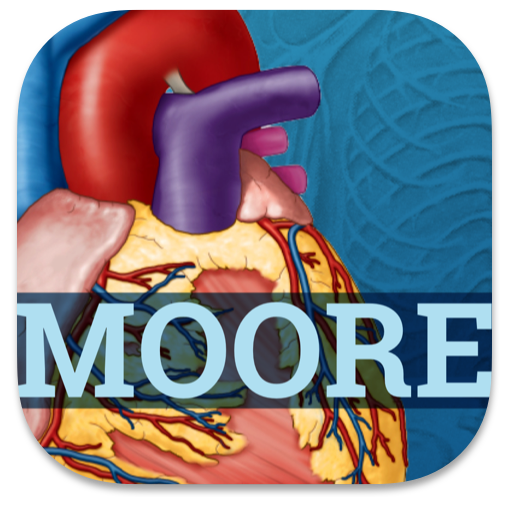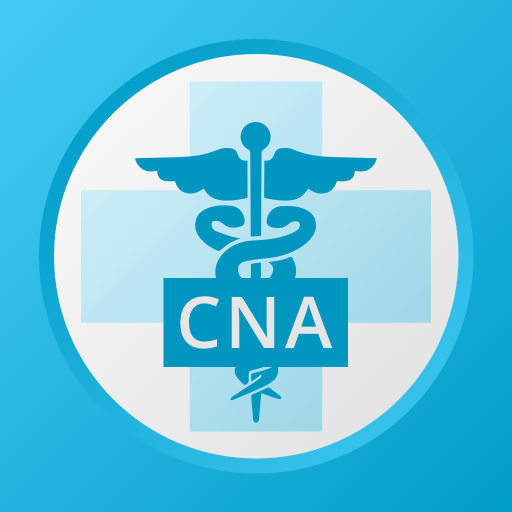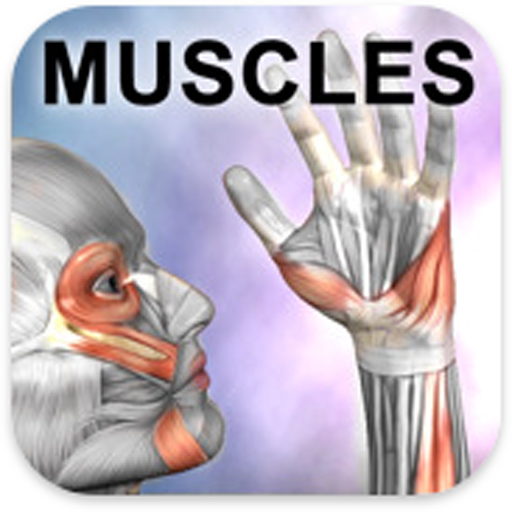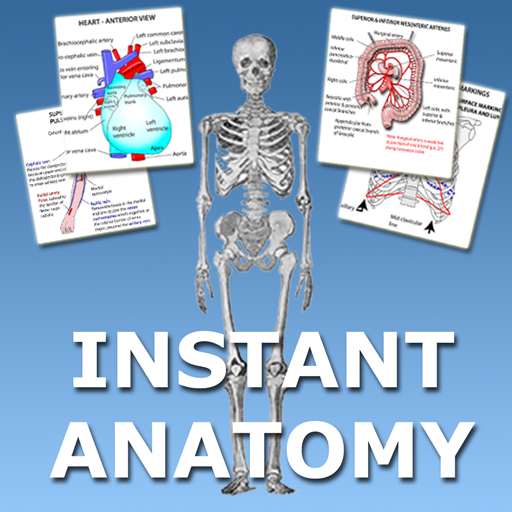
Anatomy Flash Cards
Jogue no PC com BlueStacks - A Plataforma de Jogos Android, confiada por mais de 500 milhões de jogadores.
Página modificada em: 7 de julho de 2015
Play Anatomy Flash Cards on PC
The content is split into parts of the body as follows:
- Head and Neck - 204 diagrams
- Thorax - 67 diagrams
- Abdomen - 104 diagrams
- Arm - 112 diagrams
- Leg - 81 diagrams
And then each section is split into the following:
- Areas/Organs
- Vessels
- Nerves
- Joints
- Muscles
- Surface Anatomy
- Vertebral Levels
The diagrams are aimed at anyone who is studying human anatomy. They are ideal for medical or nursing students, biological studies students and physiotherapists or doctors looking to refresh their knowledge.
The material is presented by Dr Robert Whitaker who spent his clinical career as a paediatric urological surgeon. Since retiring 20 years ago he now teaches clinically applied topographical anatomy to first-year medical students at Cambridge University, in the UK. He also teaches clinically applied anatomy to surgical, radiological and other speciality trainees and is an examiner for the MRCS at the English and Edinburgh Colleges of Surgeons.
Check out our other apps, including our lectures and podcasts on the market place.
See our website for more information.
Jogue Anatomy Flash Cards no PC. É fácil começar.
-
Baixe e instale o BlueStacks no seu PC
-
Conclua o login do Google para acessar a Play Store ou faça isso mais tarde
-
Procure por Anatomy Flash Cards na barra de pesquisa no canto superior direito
-
Clique para instalar Anatomy Flash Cards a partir dos resultados da pesquisa
-
Conclua o login do Google (caso você pulou a etapa 2) para instalar o Anatomy Flash Cards
-
Clique no ícone do Anatomy Flash Cards na tela inicial para começar a jogar