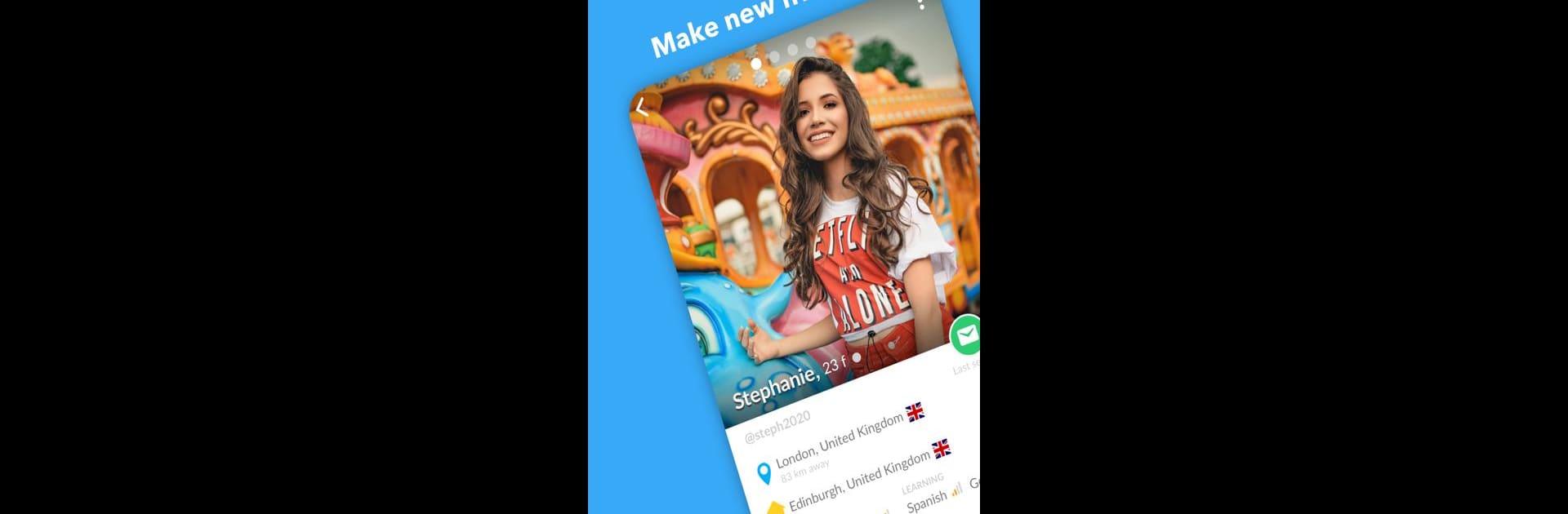

Interpals: Friends & Languages
BlueStacksを使ってPCでプレイ - 5憶以上のユーザーが愛用している高機能Androidゲーミングプラットフォーム
Run Interpals: Friends & Languages on PC or Mac
Let BlueStacks turn your PC, Mac, or laptop into the perfect home for Interpals: Friends & Languages, a fun Social app from InterPals.
About the App
Looking for a way to meet folks from around the globe without ever leaving your couch? Interpals: Friends & Languages is a welcoming spot for sharing cultures, making international friends, and swapping language lessons—all in one place. Whether you’re hoping to improve your Spanish, try your hand at Japanese, or simply chat with someone on the other side of the world, this Social app from InterPals has you covered.
App Features
-
Worldwide Friend Finder
Hop in and instantly connect with people from every corner of the map. You can search by interests, countries, or even specific languages—so your next pen pal is never too far away. -
Language Exchange Made Easy
Practice speaking and writing with native speakers of English, French, Japanese, Korean, Russian, and loads of other languages. Real conversations with real people—no classroom pressure. -
Travel and Meet-Ups
Curious about meeting travelers passing through your hometown or finding a friendly face while you’re abroad? The app helps put you in touch with folks who share your wanderlust. -
Simple Messaging Tools
Start a chat, send a message, or even try out writing a letter the good old-fashioned way with new friends and language partners. It’s pretty much pen pals for the digital age. -
Totally Free Access
No hidden costs, premium locks, or sneaky surprises. Everything’s open to explore from day one. -
Try It on BlueStacks
For anyone who prefers chatting from their PC, Interpals: Friends & Languages works smoothly with BlueStacks—so you can keep up with your global friends right on your desktop.
Eager to take your app experience to the next level? Start right away by downloading BlueStacks on your PC or Mac.
Interpals: Friends & LanguagesをPCでプレイ
-
BlueStacksをダウンロードしてPCにインストールします。
-
GoogleにサインインしてGoogle Play ストアにアクセスします。(こちらの操作は後で行っても問題ありません)
-
右上の検索バーにInterpals: Friends & Languagesを入力して検索します。
-
クリックして検索結果からInterpals: Friends & Languagesをインストールします。
-
Googleサインインを完了してInterpals: Friends & Languagesをインストールします。※手順2を飛ばしていた場合
-
ホーム画面にてInterpals: Friends & Languagesのアイコンをクリックしてアプリを起動します。


