
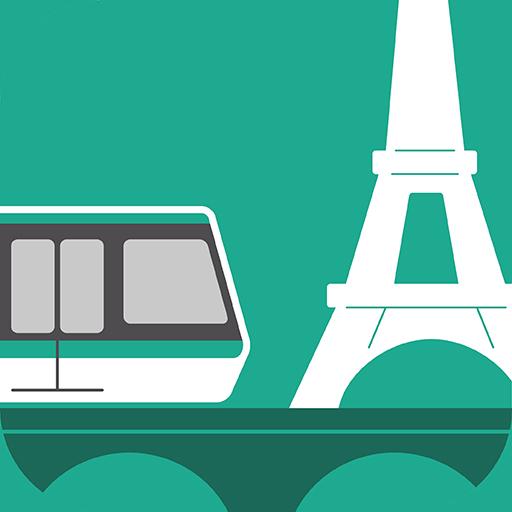
Next Stop Paris - RATP
Spiele auf dem PC mit BlueStacks - der Android-Gaming-Plattform, der über 500 Millionen Spieler vertrauen.
Seite geändert am: 22. März 2021
Play Next Stop Paris - RATP on PC
Accessible offline and available in 10 languages, it is specially designed for tourists and occasional travellers. Visit iconic places in Paris and its suburbs or visit them again through the many available services:
- View the most beautiful places in the capital at a glance and easily find those near you thanks to geolocation
- Plan your itinerary* using public transport (Metro, RER, Bus, Tram and Noctilien night bus) to get to your destination
- Anticipate your journeys to/from Paris stations and airports (including the Roissybus, Orlybus, Orlyval and Go C Paris shuttles)
- View practical information on your favourite tourist venues
- View maps of Paris, the Metro/RER and night bus services, even when offline
- View the catalogue of tickets and choose the one best suited to your stay using the simulator
- Find useful advice and numbers for finding your way around the metro
- Become a true Parisian by using the day-to-day phrases translated into your language
With Next Stop Paris, you’ll have everything you need to know about the Eiffel Tower, the Louvre Museum, Sacré-Cœur, the Palace of Versailles and even Disneyland® Paris!
*does not take account of disruptions in real time
Spiele Next Stop Paris - RATP auf dem PC. Der Einstieg ist einfach.
-
Lade BlueStacks herunter und installiere es auf deinem PC
-
Schließe die Google-Anmeldung ab, um auf den Play Store zuzugreifen, oder mache es später
-
Suche in der Suchleiste oben rechts nach Next Stop Paris - RATP
-
Klicke hier, um Next Stop Paris - RATP aus den Suchergebnissen zu installieren
-
Schließe die Google-Anmeldung ab (wenn du Schritt 2 übersprungen hast), um Next Stop Paris - RATP zu installieren.
-
Klicke auf dem Startbildschirm auf das Next Stop Paris - RATP Symbol, um mit dem Spielen zu beginnen

