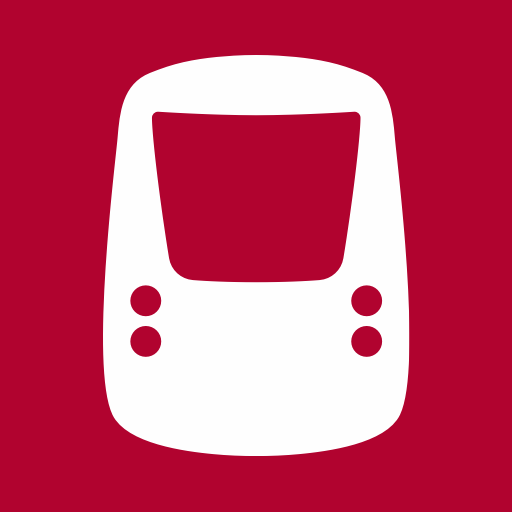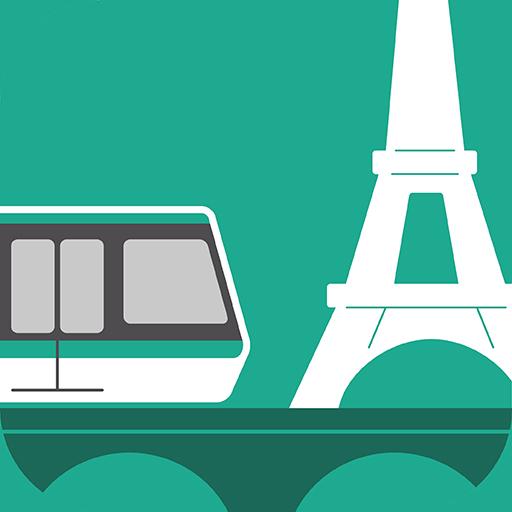
Next Stop Paris - RATP
Jouez sur PC avec BlueStacks - la plate-forme de jeu Android, approuvée par + 500M de joueurs.
Page Modifiée le: 22 juillet 2020
Play Next Stop Paris - RATP on PC
Accessible offline and available in 10 languages, it is specially designed for tourists and occasional travellers. Visit iconic places in Paris and its suburbs or visit them again through the many available services:
- View the most beautiful places in the capital at a glance and easily find those near you thanks to geolocation
- Plan your itinerary* using public transport (Metro, RER, Bus, Tram and Noctilien night bus) to get to your destination
- Anticipate your journeys to/from Paris stations and airports (including the Roissybus, Orlybus, Orlyval and Go C Paris shuttles)
- View practical information on your favourite tourist venues
- View maps of Paris, the Metro/RER and night bus services, even when offline
- View the catalogue of tickets and choose the one best suited to your stay using the simulator
- Find useful advice and numbers for finding your way around the metro
- Become a true Parisian by using the day-to-day phrases translated into your language
With Next Stop Paris, you’ll have everything you need to know about the Eiffel Tower, the Louvre Museum, Sacré-Cœur, the Palace of Versailles and even Disneyland® Paris!
*does not take account of disruptions in real time
Jouez à Next Stop Paris - RATP sur PC. C'est facile de commencer.
-
Téléchargez et installez BlueStacks sur votre PC
-
Connectez-vous à Google pour accéder au Play Store ou faites-le plus tard
-
Recherchez Next Stop Paris - RATP dans la barre de recherche dans le coin supérieur droit
-
Cliquez pour installer Next Stop Paris - RATP à partir des résultats de la recherche
-
Connectez-vous à Google (si vous avez ignoré l'étape 2) pour installer Next Stop Paris - RATP
-
Cliquez sur l'icône Next Stop Paris - RATP sur l'écran d'accueil pour commencer à jouer