
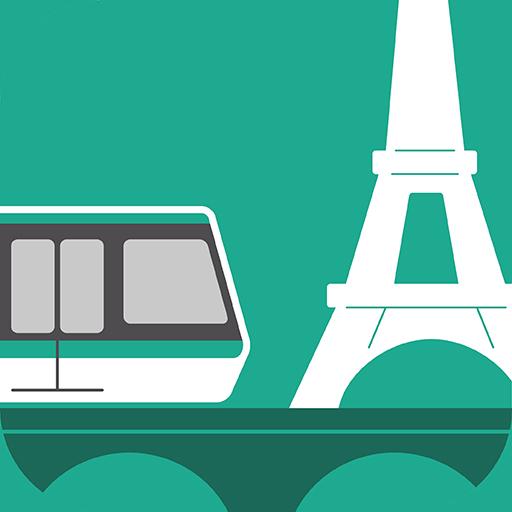
Next Stop Paris - RATP
Graj na PC z BlueStacks – Platforma gamingowa Android, która uzyskała zaufanie ponad 500 milionów graczy!
Strona zmodyfikowana w dniu: 22 marca 2021
Play Next Stop Paris - RATP on PC
Accessible offline and available in 10 languages, it is specially designed for tourists and occasional travellers. Visit iconic places in Paris and its suburbs or visit them again through the many available services:
- View the most beautiful places in the capital at a glance and easily find those near you thanks to geolocation
- Plan your itinerary* using public transport (Metro, RER, Bus, Tram and Noctilien night bus) to get to your destination
- Anticipate your journeys to/from Paris stations and airports (including the Roissybus, Orlybus, Orlyval and Go C Paris shuttles)
- View practical information on your favourite tourist venues
- View maps of Paris, the Metro/RER and night bus services, even when offline
- View the catalogue of tickets and choose the one best suited to your stay using the simulator
- Find useful advice and numbers for finding your way around the metro
- Become a true Parisian by using the day-to-day phrases translated into your language
With Next Stop Paris, you’ll have everything you need to know about the Eiffel Tower, the Louvre Museum, Sacré-Cœur, the Palace of Versailles and even Disneyland® Paris!
*does not take account of disruptions in real time
Zagraj w Next Stop Paris - RATP na PC. To takie proste.
-
Pobierz i zainstaluj BlueStacks na PC
-
Zakończ pomyślnie ustawienie Google, aby otrzymać dostęp do sklepu Play, albo zrób to później.
-
Wyszukaj Next Stop Paris - RATP w pasku wyszukiwania w prawym górnym rogu.
-
Kliknij, aby zainstalować Next Stop Paris - RATP z wyników wyszukiwania
-
Ukończ pomyślnie rejestrację Google (jeśli krok 2 został pominięty) aby zainstalować Next Stop Paris - RATP
-
Klinij w ikonę Next Stop Paris - RATP na ekranie startowym, aby zacząć grę

