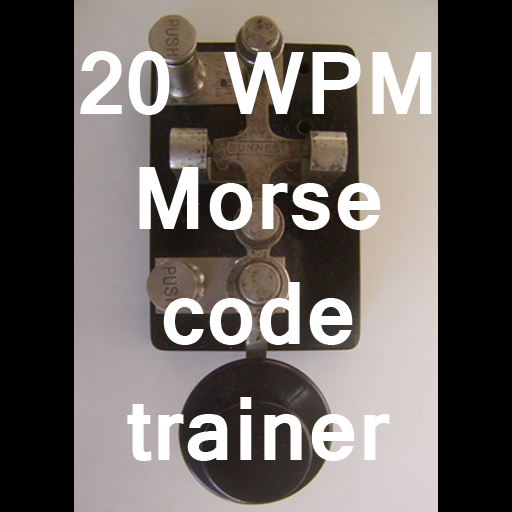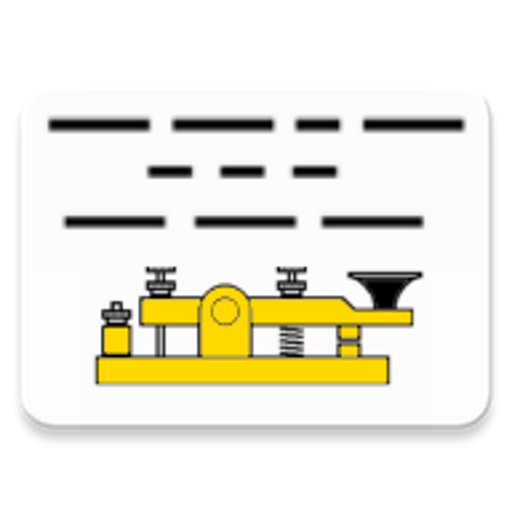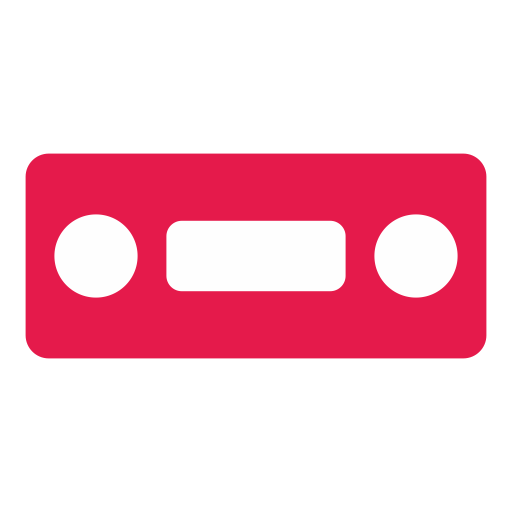
IZ2UUF Morse Koch CW
通讯 | IZ2UUF
在電腦上使用BlueStacks –受到5億以上的遊戲玩家所信任的Android遊戲平台。
Play IZ2UUF Morse Koch CW on PC
- learn morse code reception on the go (train, commuting, car, walking, etc)
- supports Koch method with G4FON, LCWO or custom character sets
- supports the Farnsworth spacing (high speed characters with longer space between them)
- the hard-letters settings allow increasing the frequency of the letters harder for the user to recognize
- the auto hard-letters feature automatically increases the frequency of the letters last added to the Koch exercise
- high precision timing of dots. dashes and space
- all timings (dot/dash ratio, spacing, etc.) can be user set
- optionally different sidetone frequency for dots and dashes
- works also with the phone screen off, so execises can be done with the device in the pocket
- when an incoming call is received, the exercise is automatically paused
- a voice can can read each word after the CW transmission, to allow mentally check the reception without even looking at the screen
- international Text-to-speech can read the text after having been sent in CW
- long (alpha, bravo, etc.) or short (A, B, C, ...) voice samples are available
- a QSO generator generates random "standard" QSO using a database of 1116 first names and 544 cities related to the 31 most popular countries, with 560 real rig names, antenna types, WX and so on
- can read text from a file or copied and pasted from any source
- can transmit words or sentences randomly taken from a file (for example a list of proverbs or aphorisms)
- callsign generator with optional prefix and suffix generation
- exercise verification can be done by reading the screen, by typing the answers or by listening to a voice that dictates it
- over 100 international characters supported, including cyrillic
- full support of prosigns
- exercises can be configured and saved for fast retrieval
- supports Koch method with G4FON, LCWO or custom character sets
- supports the Farnsworth spacing (high speed characters with longer space between them)
- the hard-letters settings allow increasing the frequency of the letters harder for the user to recognize
- the auto hard-letters feature automatically increases the frequency of the letters last added to the Koch exercise
- high precision timing of dots. dashes and space
- all timings (dot/dash ratio, spacing, etc.) can be user set
- optionally different sidetone frequency for dots and dashes
- works also with the phone screen off, so execises can be done with the device in the pocket
- when an incoming call is received, the exercise is automatically paused
- a voice can can read each word after the CW transmission, to allow mentally check the reception without even looking at the screen
- international Text-to-speech can read the text after having been sent in CW
- long (alpha, bravo, etc.) or short (A, B, C, ...) voice samples are available
- a QSO generator generates random "standard" QSO using a database of 1116 first names and 544 cities related to the 31 most popular countries, with 560 real rig names, antenna types, WX and so on
- can read text from a file or copied and pasted from any source
- can transmit words or sentences randomly taken from a file (for example a list of proverbs or aphorisms)
- callsign generator with optional prefix and suffix generation
- exercise verification can be done by reading the screen, by typing the answers or by listening to a voice that dictates it
- over 100 international characters supported, including cyrillic
- full support of prosigns
- exercises can be configured and saved for fast retrieval
在電腦上遊玩IZ2UUF Morse Koch CW . 輕易上手.
-
在您的電腦上下載並安裝BlueStacks
-
完成Google登入後即可訪問Play商店,或等你需要訪問Play商店十再登入
-
在右上角的搜索欄中尋找 IZ2UUF Morse Koch CW
-
點擊以從搜索結果中安裝 IZ2UUF Morse Koch CW
-
完成Google登入(如果您跳過了步驟2),以安裝 IZ2UUF Morse Koch CW
-
在首頁畫面中點擊 IZ2UUF Morse Koch CW 圖標來啟動遊戲