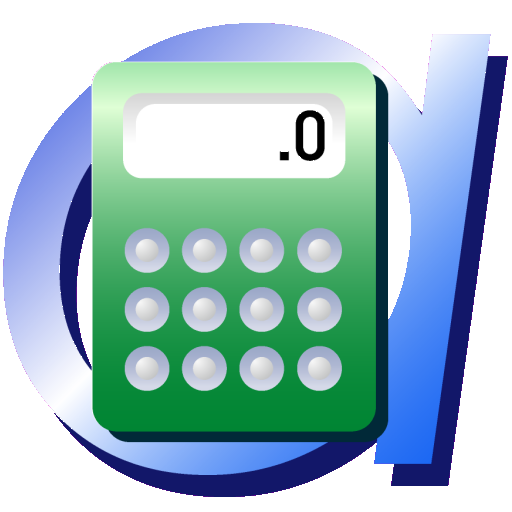Calendar Clock Administrator
Juega en PC con BlueStacks: la plataforma de juegos Android, en la que confían más de 500 millones de jugadores.
Página modificada el: 20 de mayo de 2022
Play Calendar Clock Administrator on PC
The Calendar Clock is a clock with a message function that supports those with reduced awareness of time and/or memory problems, for instance elderly with dementia/alzheimer's.
Calendar Clock displays the time of day and time (analogue or digital) and also shows important agenda items, reminders and/or personal messages.
Caretakers (professionals, relatives or friends) can schedule, edit and delete messages, reminders or personal messages.
With the Calendar Clock Administrator app, after linking with the Calendar Clock application, messages can be posted remotely on the Calendar Clock application. Multiple administrators can connect to the same Calendar Clock - application and therefore post messages. The appearance of the Calendar Clock application can also be changed from this application.
This application:
• Is FREE;
• Can create, edit and delete agenda items, reminders and/or personal messages;
• Can disable certain functionalities so that only the desired functionalities remain;
• Can control multiple Calendar Clock applications;
• Is available on both iOS and Android;
• Can change the text and background color;
• Can add the current weather forecast and can add images to be displayed;
• Can enable fullscreen mode;
• Internet connection is required for the messaging function;
• Synchronization of the message function takes about 15 minutes;
• Stimulates mutual contact;
• is not a substitute for direct/personal contact.
Privacy and data processing
With the app you can save calendar and personal messages and settings to the Calendar Clock system via a secure connection. This data is only accessible to people with permission from the owner of the managed application. Calendar Clock only stores this data so that it can be changed by the administrator (s) and does nothing further with it. We therefore do not further process and analyze this data and they can also be deleted at any time upon request. For more information, see our Privacy Policy or contact us.
Juega Calendar Clock Administrator en la PC. Es fácil comenzar.
-
Descargue e instale BlueStacks en su PC
-
Complete el inicio de sesión de Google para acceder a Play Store, o hágalo más tarde
-
Busque Calendar Clock Administrator en la barra de búsqueda en la esquina superior derecha
-
Haga clic para instalar Calendar Clock Administrator desde los resultados de búsqueda
-
Complete el inicio de sesión de Google (si omitió el paso 2) para instalar Calendar Clock Administrator
-
Haz clic en el ícono Calendar Clock Administrator en la pantalla de inicio para comenzar a jugar