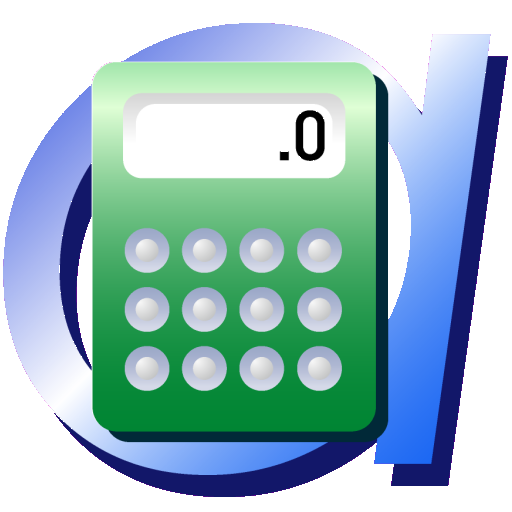Calendar Clock Administrator
None | Jelter
5억명 이상의 게이머가 신뢰하는 안드로이드 게임 플랫폼 BlueStacks으로 PC에서 플레이하세요.
Play Calendar Clock Administrator on PC
The Calendar Clock Administrator application can only be used in combination with the Calendar Clock application.
The Calendar Clock is a clock with a message function that supports those with reduced awareness of time and/or memory problems, for instance elderly with dementia/alzheimer's.
Calendar Clock displays the time of day and time (analogue or digital) and also shows important agenda items, reminders and/or personal messages.
Caretakers (professionals, relatives or friends) can schedule, edit and delete messages, reminders or personal messages.
With the Calendar Clock Administrator app, after linking with the Calendar Clock application, messages can be posted remotely on the Calendar Clock application. Multiple administrators can connect to the same Calendar Clock - application and therefore post messages. The appearance of the Calendar Clock application can also be changed from this application.
This application:
• Is FREE;
• Can create, edit and delete agenda items, reminders and/or personal messages;
• Can disable certain functionalities so that only the desired functionalities remain;
• Can control multiple Calendar Clock applications;
• Is available on both iOS and Android;
• Can change the text and background color;
• Can add the current weather forecast and can add images to be displayed;
• Can enable fullscreen mode;
• Internet connection is required for the messaging function;
• Synchronization of the message function takes about 15 minutes;
• Stimulates mutual contact;
• is not a substitute for direct/personal contact.
Privacy and data processing
With the app you can save calendar and personal messages and settings to the Calendar Clock system via a secure connection. This data is only accessible to people with permission from the owner of the managed application. Calendar Clock only stores this data so that it can be changed by the administrator (s) and does nothing further with it. We therefore do not further process and analyze this data and they can also be deleted at any time upon request. For more information, see our Privacy Policy or contact us.
The Calendar Clock is a clock with a message function that supports those with reduced awareness of time and/or memory problems, for instance elderly with dementia/alzheimer's.
Calendar Clock displays the time of day and time (analogue or digital) and also shows important agenda items, reminders and/or personal messages.
Caretakers (professionals, relatives or friends) can schedule, edit and delete messages, reminders or personal messages.
With the Calendar Clock Administrator app, after linking with the Calendar Clock application, messages can be posted remotely on the Calendar Clock application. Multiple administrators can connect to the same Calendar Clock - application and therefore post messages. The appearance of the Calendar Clock application can also be changed from this application.
This application:
• Is FREE;
• Can create, edit and delete agenda items, reminders and/or personal messages;
• Can disable certain functionalities so that only the desired functionalities remain;
• Can control multiple Calendar Clock applications;
• Is available on both iOS and Android;
• Can change the text and background color;
• Can add the current weather forecast and can add images to be displayed;
• Can enable fullscreen mode;
• Internet connection is required for the messaging function;
• Synchronization of the message function takes about 15 minutes;
• Stimulates mutual contact;
• is not a substitute for direct/personal contact.
Privacy and data processing
With the app you can save calendar and personal messages and settings to the Calendar Clock system via a secure connection. This data is only accessible to people with permission from the owner of the managed application. Calendar Clock only stores this data so that it can be changed by the administrator (s) and does nothing further with it. We therefore do not further process and analyze this data and they can also be deleted at any time upon request. For more information, see our Privacy Policy or contact us.
PC에서 Calendar Clock Administrator 플레이해보세요.
-
BlueStacks 다운로드하고 설치
-
Google Play 스토어에 로그인 하기(나중에 진행가능)
-
오른쪽 상단 코너에 Calendar Clock Administrator 검색
-
검색 결과 중 Calendar Clock Administrator 선택하여 설치
-
구글 로그인 진행(만약 2단계를 지나갔을 경우) 후 Calendar Clock Administrator 설치
-
메인 홈화면에서 Calendar Clock Administrator 선택하여 실행