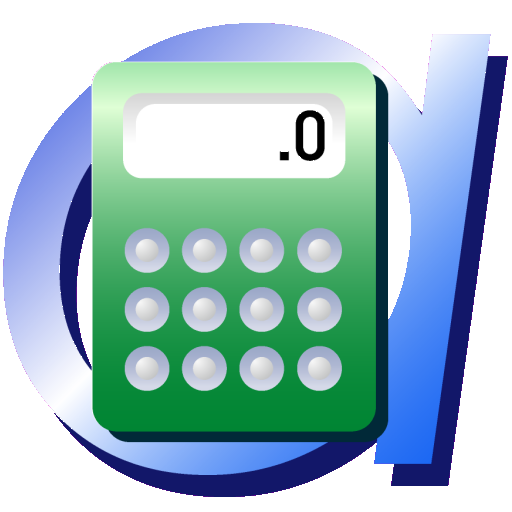Calendar Clock Administrator
Chơi trên PC với BlueStacks - Nền tảng chơi game Android, được hơn 500 triệu game thủ tin tưởng.
Trang đã được sửa đổi vào: 20 tháng 5, 2022
Play Calendar Clock Administrator on PC
The Calendar Clock is a clock with a message function that supports those with reduced awareness of time and/or memory problems, for instance elderly with dementia/alzheimer's.
Calendar Clock displays the time of day and time (analogue or digital) and also shows important agenda items, reminders and/or personal messages.
Caretakers (professionals, relatives or friends) can schedule, edit and delete messages, reminders or personal messages.
With the Calendar Clock Administrator app, after linking with the Calendar Clock application, messages can be posted remotely on the Calendar Clock application. Multiple administrators can connect to the same Calendar Clock - application and therefore post messages. The appearance of the Calendar Clock application can also be changed from this application.
This application:
• Is FREE;
• Can create, edit and delete agenda items, reminders and/or personal messages;
• Can disable certain functionalities so that only the desired functionalities remain;
• Can control multiple Calendar Clock applications;
• Is available on both iOS and Android;
• Can change the text and background color;
• Can add the current weather forecast and can add images to be displayed;
• Can enable fullscreen mode;
• Internet connection is required for the messaging function;
• Synchronization of the message function takes about 15 minutes;
• Stimulates mutual contact;
• is not a substitute for direct/personal contact.
Privacy and data processing
With the app you can save calendar and personal messages and settings to the Calendar Clock system via a secure connection. This data is only accessible to people with permission from the owner of the managed application. Calendar Clock only stores this data so that it can be changed by the administrator (s) and does nothing further with it. We therefore do not further process and analyze this data and they can also be deleted at any time upon request. For more information, see our Privacy Policy or contact us.
Chơi Calendar Clock Administrator trên PC. Rất dễ để bắt đầu
-
Tải và cài đặt BlueStacks trên máy của bạn
-
Hoàn tất đăng nhập vào Google để đến PlayStore, hoặc thực hiện sau
-
Tìm Calendar Clock Administrator trên thanh tìm kiếm ở góc phải màn hình
-
Nhấn vào để cài đặt Calendar Clock Administrator trong danh sách kết quả tìm kiếm
-
Hoàn tất đăng nhập Google (nếu bạn chưa làm bước 2) để cài đặt Calendar Clock Administrator
-
Nhấn vào icon Calendar Clock Administrator tại màn hình chính để bắt đầu chơi