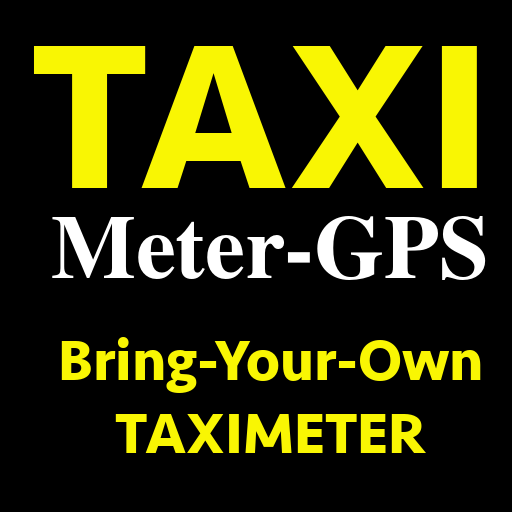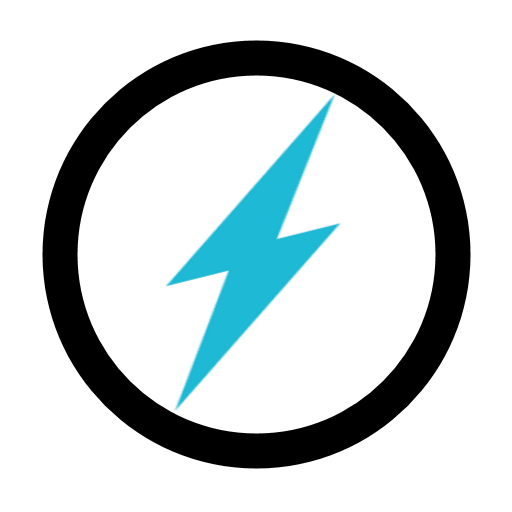
Track Surge: We The Drivers
Gioca su PC con BlueStacks: la piattaforma di gioco Android, considerata affidabile da oltre 500 milioni di giocatori.
Pagina modificata il: 4 dicembre 2021
Play Track Surge: We The Drivers on PC
- Press on the map to save a location to keep monitoring in specific interval;
- Can view latest surge information of your saved locations in a map or a list;
- Provide dark and light themes for day and night mode, or simply select "Auto" the app will determinate according your local sunrise and sunset times;
- Keep you informed the highest surge and the surge nearby via push notifications
An Uber account is required in order to get information from Uber. However you don't need to use a driver account, rider account is fine.
We The Drivers is not affiliated with Uber, and any statements made here are made by We The Drivers and not by Uber. Uber is not responsible for any products or services of We The Drivers. When you download and use We The Drivers, you agree to the Privacy Policy at https://www.jerryhuang.net/page/Privacy-Statement-for-We-The-Drivers.aspx
Gioca Track Surge: We The Drivers su PC. È facile iniziare.
-
Scarica e installa BlueStacks sul tuo PC
-
Completa l'accesso a Google per accedere al Play Store o eseguilo in un secondo momento
-
Cerca Track Surge: We The Drivers nella barra di ricerca nell'angolo in alto a destra
-
Fai clic per installare Track Surge: We The Drivers dai risultati della ricerca
-
Completa l'accesso a Google (se hai saltato il passaggio 2) per installare Track Surge: We The Drivers
-
Fai clic sull'icona Track Surge: We The Drivers nella schermata principale per iniziare a giocare