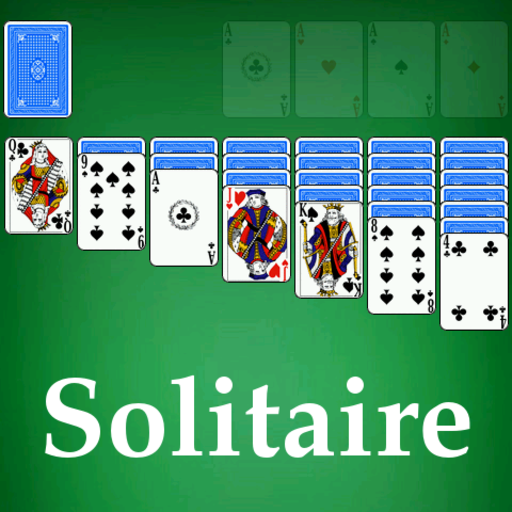FreeCell
Mainkan di PC dengan BlueStacks – platform Game-Game Android, dipercaya oleh lebih dari 500 juta gamer.
Halaman Dimodifikasi Aktif: 22 Desember 2019
Play FreeCell Solitaire on PC
See the rules for more details:
FreeCell is played with a deck of 52 cards, which are placed on eight columns in the middle.
On the left, there are 4 free cells you can use to place a card temporarly.
The goal is to build the 4 foundations on the right, from Ace to King.
Usually, you would move cards one by one, helping with the free cells.
The game allows you to move several cards at once, provided you have enough free cells to complete the move.
Mainkan FreeCell di PC Mudah saja memulainya.
-
Unduh dan pasang BlueStacks di PC kamu
-
Selesaikan proses masuk Google untuk mengakses Playstore atau lakukan nanti
-
Cari FreeCell di bilah pencarian di pojok kanan atas
-
Klik untuk menginstal FreeCell dari hasil pencarian
-
Selesaikan proses masuk Google (jika kamu melewati langkah 2) untuk menginstal FreeCell
-
Klik ikon FreeCell di layar home untuk membuka gamenya