
このページには広告が含まれます
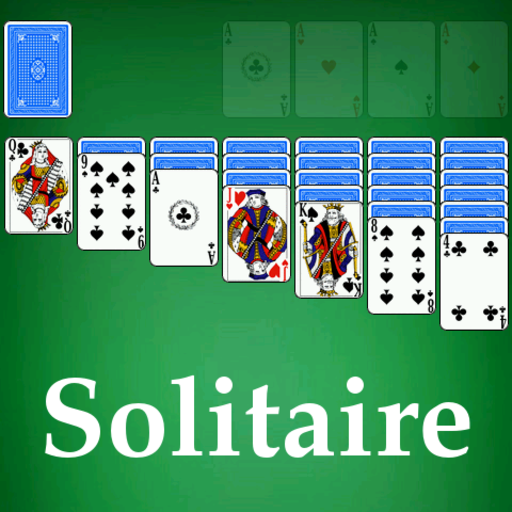
ソリティア
Card | 1bsyl
BlueStacksを使ってPCでプレイ - 5憶以上のユーザーが愛用している高機能Androidゲーミングプラットフォーム
Play Solitaire on PC
This is the usual Solitaire card game. Also known as Patience Klondike or Windows Solitaire.
Taking a shuffled standard 52-card deck of playing cards (without Jokers), one upturned card is dealt on the left of the playing area, then six downturned cards (from left to right). On top of the downturned cards, an upturned card is dealt on the left-most downturned pile, and downturned cards on the rest until all piles have an upturned card. The piles should look like the figure to the right.
The four foundations (light rectangles in the upper right of the figure) are built up by suit from Ace (low in this game) to King, and the tableau piles can be built down by alternate colors, and partial or complete piles can be moved if they are built down by alternate colors also. Any empty piles can be filled with a King or a pile of cards with a King. The point of the game is to build up a stack of cards starting with 2 and ending with King, all of the same suit. Once this is accomplished, the goal is to move this to a foundation, where the player has previously placed the Ace of that suit. Once the player has done this, they will have "finished" that suit- the goal being, of course, to finish all suits, at which time the player will have won.
This game has many options :
- Normal / Landscape mode
- Auto-save
- French / English card images
- large / normal size cards
- dealing cards 3 by 3, or 1 by 1
- Undo button
- Standard / Vegas mode
- Statistics
- Audio On / Off
- left-handed or right-handed
- Time : ON / OFF
- Unveil cards
- height of columns is dynamic or not
- Many translations ! EN, PL, NL, FR, IT, ES, PT.
- shadows, back card color, speed, ...
Taking a shuffled standard 52-card deck of playing cards (without Jokers), one upturned card is dealt on the left of the playing area, then six downturned cards (from left to right). On top of the downturned cards, an upturned card is dealt on the left-most downturned pile, and downturned cards on the rest until all piles have an upturned card. The piles should look like the figure to the right.
The four foundations (light rectangles in the upper right of the figure) are built up by suit from Ace (low in this game) to King, and the tableau piles can be built down by alternate colors, and partial or complete piles can be moved if they are built down by alternate colors also. Any empty piles can be filled with a King or a pile of cards with a King. The point of the game is to build up a stack of cards starting with 2 and ending with King, all of the same suit. Once this is accomplished, the goal is to move this to a foundation, where the player has previously placed the Ace of that suit. Once the player has done this, they will have "finished" that suit- the goal being, of course, to finish all suits, at which time the player will have won.
This game has many options :
- Normal / Landscape mode
- Auto-save
- French / English card images
- large / normal size cards
- dealing cards 3 by 3, or 1 by 1
- Undo button
- Standard / Vegas mode
- Statistics
- Audio On / Off
- left-handed or right-handed
- Time : ON / OFF
- Unveil cards
- height of columns is dynamic or not
- Many translations ! EN, PL, NL, FR, IT, ES, PT.
- shadows, back card color, speed, ...
ソリティアをPCでプレイ
-
BlueStacksをダウンロードしてPCにインストールします。
-
GoogleにサインインしてGoogle Play ストアにアクセスします。(こちらの操作は後で行っても問題ありません)
-
右上の検索バーにソリティアを入力して検索します。
-
クリックして検索結果からソリティアをインストールします。
-
Googleサインインを完了してソリティアをインストールします。※手順2を飛ばしていた場合
-
ホーム画面にてソリティアのアイコンをクリックしてアプリを起動します。




