
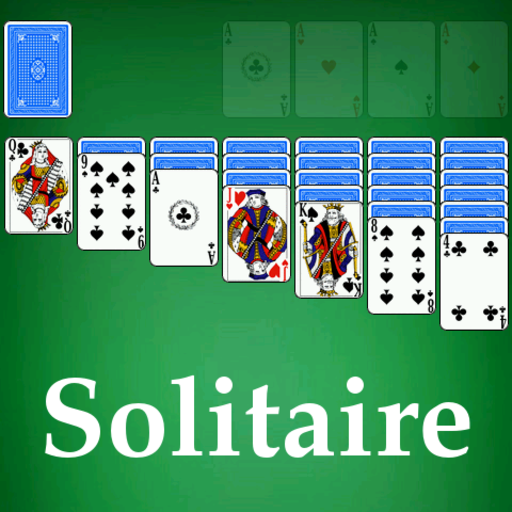
솔리테르
Card | 1bsyl
5억명 이상의 게이머가 신뢰하는 안드로이드 게임 플랫폼 BlueStacks으로 PC에서 플레이하세요.
Play Solitaire on PC
This is the usual Solitaire card game. Also known as Patience Klondike or Windows Solitaire.
Taking a shuffled standard 52-card deck of playing cards (without Jokers), one upturned card is dealt on the left of the playing area, then six downturned cards (from left to right). On top of the downturned cards, an upturned card is dealt on the left-most downturned pile, and downturned cards on the rest until all piles have an upturned card. The piles should look like the figure to the right.
The four foundations (light rectangles in the upper right of the figure) are built up by suit from Ace (low in this game) to King, and the tableau piles can be built down by alternate colors, and partial or complete piles can be moved if they are built down by alternate colors also. Any empty piles can be filled with a King or a pile of cards with a King. The point of the game is to build up a stack of cards starting with 2 and ending with King, all of the same suit. Once this is accomplished, the goal is to move this to a foundation, where the player has previously placed the Ace of that suit. Once the player has done this, they will have "finished" that suit- the goal being, of course, to finish all suits, at which time the player will have won.
This game has many options :
- Normal / Landscape mode
- Auto-save
- French / English card images
- large / normal size cards
- dealing cards 3 by 3, or 1 by 1
- Undo button
- Standard / Vegas mode
- Statistics
- Audio On / Off
- left-handed or right-handed
- Time : ON / OFF
- Unveil cards
- height of columns is dynamic or not
- Many translations ! EN, PL, NL, FR, IT, ES, PT.
- shadows, back card color, speed, ...
Taking a shuffled standard 52-card deck of playing cards (without Jokers), one upturned card is dealt on the left of the playing area, then six downturned cards (from left to right). On top of the downturned cards, an upturned card is dealt on the left-most downturned pile, and downturned cards on the rest until all piles have an upturned card. The piles should look like the figure to the right.
The four foundations (light rectangles in the upper right of the figure) are built up by suit from Ace (low in this game) to King, and the tableau piles can be built down by alternate colors, and partial or complete piles can be moved if they are built down by alternate colors also. Any empty piles can be filled with a King or a pile of cards with a King. The point of the game is to build up a stack of cards starting with 2 and ending with King, all of the same suit. Once this is accomplished, the goal is to move this to a foundation, where the player has previously placed the Ace of that suit. Once the player has done this, they will have "finished" that suit- the goal being, of course, to finish all suits, at which time the player will have won.
This game has many options :
- Normal / Landscape mode
- Auto-save
- French / English card images
- large / normal size cards
- dealing cards 3 by 3, or 1 by 1
- Undo button
- Standard / Vegas mode
- Statistics
- Audio On / Off
- left-handed or right-handed
- Time : ON / OFF
- Unveil cards
- height of columns is dynamic or not
- Many translations ! EN, PL, NL, FR, IT, ES, PT.
- shadows, back card color, speed, ...
PC에서 솔리테르 플레이해보세요.
-
BlueStacks 다운로드하고 설치
-
Google Play 스토어에 로그인 하기(나중에 진행가능)
-
오른쪽 상단 코너에 솔리테르 검색
-
검색 결과 중 솔리테르 선택하여 설치
-
구글 로그인 진행(만약 2단계를 지나갔을 경우) 후 솔리테르 설치
-
메인 홈화면에서 솔리테르 선택하여 실행




