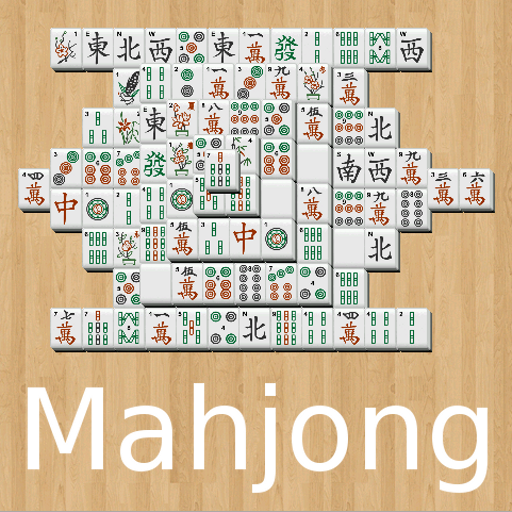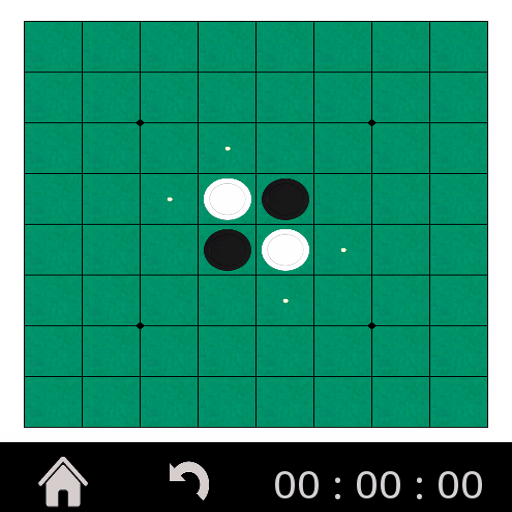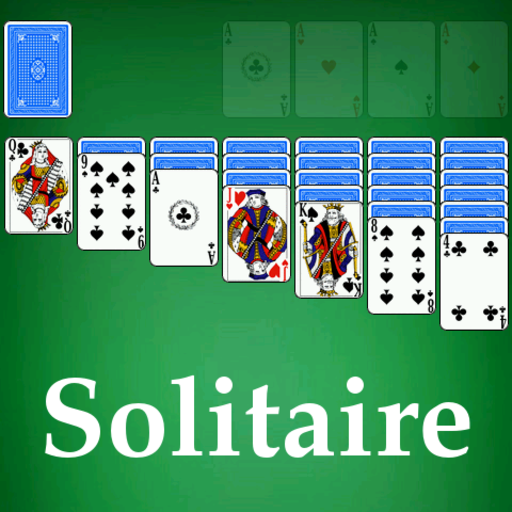このページには広告が含まれます
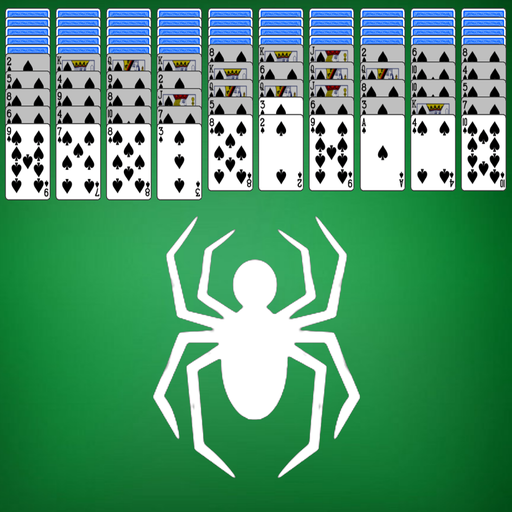
スパイダーソリティア
カード | 1bsyl
BlueStacksを使ってPCでプレイ - 5憶以上のユーザーが愛用している高機能Androidゲーミングプラットフォーム
Play Spider Solitaire on PC
This card game is a Spider Solitaire.
It is a popular patience game that is played with two decks of cards.
The main purpose is to remove all cards from the table.
See the rules for more details:
You can move a card to an empty column, or on a greater card (whatever the color).
But you can only move a set of cards provided the cards have the same color and the correct order.
A complete suit of cards gets automatically removed.
At any time, player can use the remaining stack to add cards on all columns.
It is a popular patience game that is played with two decks of cards.
The main purpose is to remove all cards from the table.
See the rules for more details:
You can move a card to an empty column, or on a greater card (whatever the color).
But you can only move a set of cards provided the cards have the same color and the correct order.
A complete suit of cards gets automatically removed.
At any time, player can use the remaining stack to add cards on all columns.
スパイダーソリティアをPCでプレイ
-
BlueStacksをダウンロードしてPCにインストールします。
-
GoogleにサインインしてGoogle Play ストアにアクセスします。(こちらの操作は後で行っても問題ありません)
-
右上の検索バーにスパイダーソリティアを入力して検索します。
-
クリックして検索結果からスパイダーソリティアをインストールします。
-
Googleサインインを完了してスパイダーソリティアをインストールします。※手順2を飛ばしていた場合
-
ホーム画面にてスパイダーソリティアのアイコンをクリックしてアプリを起動します。