
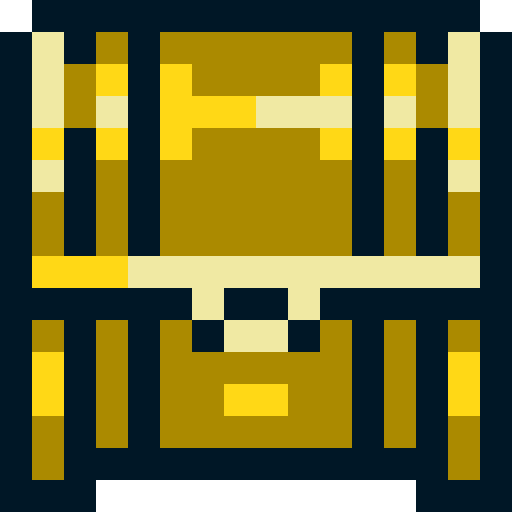
Roguelite: Pixel RPG
Spiele auf dem PC mit BlueStacks - der Android-Gaming-Plattform, der über 500 Millionen Spieler vertrauen.
Seite geändert am: 12. Januar 2020
Play Roguelite: Pixel RPG on PC
-Over 200 different treasures to find, spells to cast and over 70 monsters to hunt
-A roguelike 100-floor dungeon with different environments and a boss every ten floors
-Random events can cause double monster spawns--or double the treasure!
-Form a 4-person party with 6 playable classes, including the customizeable heroine, plus 6 unlockable classes
-Normal and hard difficulties plus an unlockable Heroic difficulty
-Auto-saving
-Offline game play with no ads or in-app purchases
*RECOMMENDED DEVICE SPECS*
-RAM: 2GB
-CPU: 1.8GHz quad-core
(Samsung Galaxy S5 or equivalent)
Low-end devices and any device that doesn't meet the recommended CPU requirement will experience low framerate and be unable to play.
RogueLite is available in English. If you encounter any errors or have suggestions, email me anytime at Jkweath@gmail.com.
Spiele Roguelite: Pixel RPG auf dem PC. Der Einstieg ist einfach.
-
Lade BlueStacks herunter und installiere es auf deinem PC
-
Schließe die Google-Anmeldung ab, um auf den Play Store zuzugreifen, oder mache es später
-
Suche in der Suchleiste oben rechts nach Roguelite: Pixel RPG
-
Klicke hier, um Roguelite: Pixel RPG aus den Suchergebnissen zu installieren
-
Schließe die Google-Anmeldung ab (wenn du Schritt 2 übersprungen hast), um Roguelite: Pixel RPG zu installieren.
-
Klicke auf dem Startbildschirm auf das Roguelite: Pixel RPG Symbol, um mit dem Spielen zu beginnen




