
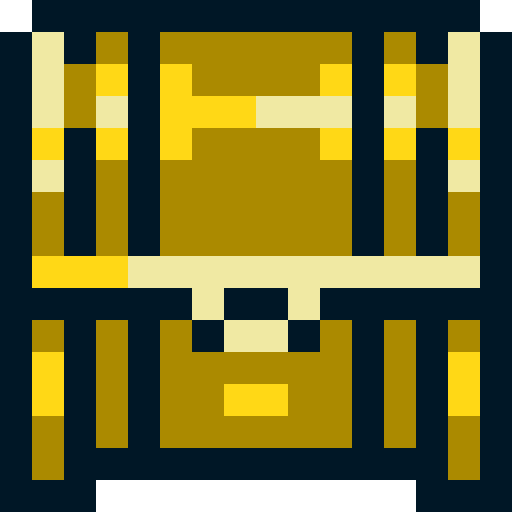
Roguelite: Pixel RPG
Play on PC with BlueStacks – the Android Gaming Platform, trusted by 500M+ gamers.
Page Modified on: January 12, 2020
Play Roguelite: Pixel RPG on PC
-Over 200 different treasures to find, spells to cast and over 70 monsters to hunt
-A roguelike 100-floor dungeon with different environments and a boss every ten floors
-Random events can cause double monster spawns--or double the treasure!
-Form a 4-person party with 6 playable classes, including the customizeable heroine, plus 6 unlockable classes
-Normal and hard difficulties plus an unlockable Heroic difficulty
-Auto-saving
-Offline game play with no ads or in-app purchases
*RECOMMENDED DEVICE SPECS*
-RAM: 2GB
-CPU: 1.8GHz quad-core
(Samsung Galaxy S5 or equivalent)
Low-end devices and any device that doesn't meet the recommended CPU requirement will experience low framerate and be unable to play.
RogueLite is available in English. If you encounter any errors or have suggestions, email me anytime at Jkweath@gmail.com.
Play Roguelite: Pixel RPG on PC. It’s easy to get started.
-
Download and install BlueStacks on your PC
-
Complete Google sign-in to access the Play Store, or do it later
-
Look for Roguelite: Pixel RPG in the search bar at the top right corner
-
Click to install Roguelite: Pixel RPG from the search results
-
Complete Google sign-in (if you skipped step 2) to install Roguelite: Pixel RPG
-
Click the Roguelite: Pixel RPG icon on the home screen to start playing




