
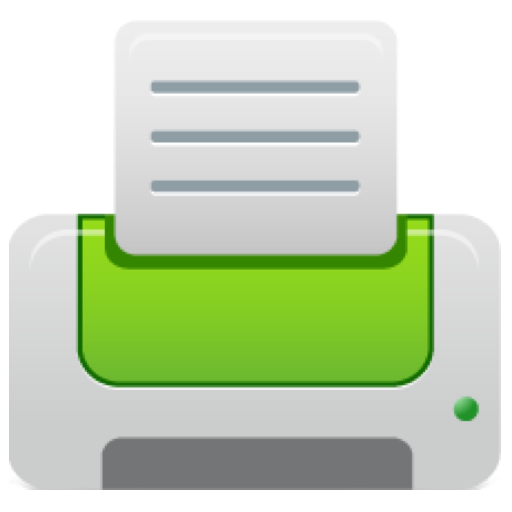
PrintBot
Gioca su PC con BlueStacks: la piattaforma di gioco Android, considerata affidabile da oltre 500 milioni di giocatori.
Pagina modificata il: 10 giu 2020
Play PrintBot on PC
Lets you print from all printing enabled Android applications (e.g. browser, image gallery, office applications).
After first install, you have to enable the zenofx.com PrintBot service. In the PrintBot GUI, use Menu -> Service settings. If you have any problems setting up, please use the integrated setup help (Menu -> Help).
PrintBot is now completely integrated with Android printing. For adding static (not automatically detected) printers please use "Static printers" from the PrintBot menu.
- Supports ~ 6.000 printer models from all leading manufacturers (e.g. HP, Canon, Epson, Lexmark, Brother, Samsung). Works with most Airprint™ enabled printers.
- Supports printing over JetDirect, LPR and IPP protocol.
- Auto detect Bonjour printers
- Free version allows printing of 3 images or PDF documents per month (after that, a watermark is added on each page). PDFs are restricted to 3 pages.
- Pro version allows unlimited printing.
Gioca PrintBot su PC. È facile iniziare.
-
Scarica e installa BlueStacks sul tuo PC
-
Completa l'accesso a Google per accedere al Play Store o eseguilo in un secondo momento
-
Cerca PrintBot nella barra di ricerca nell'angolo in alto a destra
-
Fai clic per installare PrintBot dai risultati della ricerca
-
Completa l'accesso a Google (se hai saltato il passaggio 2) per installare PrintBot
-
Fai clic sull'icona PrintBot nella schermata principale per iniziare a giocare



