
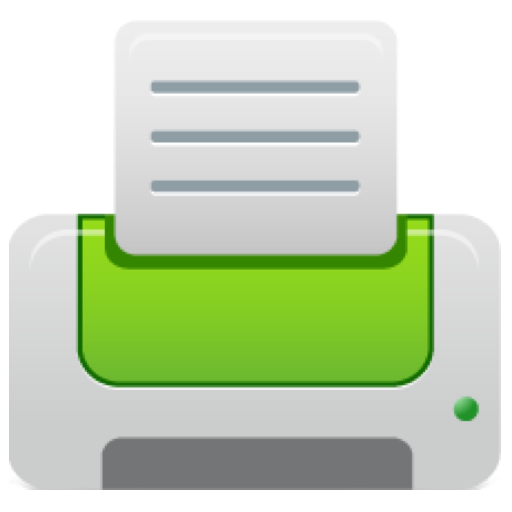
PrintBot
Productivity | zenofx.com
5억명 이상의 게이머가 신뢰하는 안드로이드 게임 플랫폼 BlueStacks으로 PC에서 플레이하세요.
Play PrintBot on PC
Network printer driver for Android. Directly print your photos from your Android device over your WIFI network. No need to install anything on your PC!
Lets you print from all printing enabled Android applications (e.g. browser, image gallery, office applications).
After first install, you have to enable the zenofx.com PrintBot service. In the PrintBot GUI, use Menu -> Service settings. If you have any problems setting up, please use the integrated setup help (Menu -> Help).
PrintBot is now completely integrated with Android printing. For adding static (not automatically detected) printers please use "Static printers" from the PrintBot menu.
- Supports ~ 6.000 printer models from all leading manufacturers (e.g. HP, Canon, Epson, Lexmark, Brother, Samsung). Works with most Airprint™ enabled printers.
- Supports printing over JetDirect, LPR and IPP protocol.
- Auto detect Bonjour printers
- Free version allows printing of 3 images or PDF documents per month (after that, a watermark is added on each page). PDFs are restricted to 3 pages.
- Pro version allows unlimited printing.
Lets you print from all printing enabled Android applications (e.g. browser, image gallery, office applications).
After first install, you have to enable the zenofx.com PrintBot service. In the PrintBot GUI, use Menu -> Service settings. If you have any problems setting up, please use the integrated setup help (Menu -> Help).
PrintBot is now completely integrated with Android printing. For adding static (not automatically detected) printers please use "Static printers" from the PrintBot menu.
- Supports ~ 6.000 printer models from all leading manufacturers (e.g. HP, Canon, Epson, Lexmark, Brother, Samsung). Works with most Airprint™ enabled printers.
- Supports printing over JetDirect, LPR and IPP protocol.
- Auto detect Bonjour printers
- Free version allows printing of 3 images or PDF documents per month (after that, a watermark is added on each page). PDFs are restricted to 3 pages.
- Pro version allows unlimited printing.
PC에서 PrintBot 플레이해보세요.
-
BlueStacks 다운로드하고 설치
-
Google Play 스토어에 로그인 하기(나중에 진행가능)
-
오른쪽 상단 코너에 PrintBot 검색
-
검색 결과 중 PrintBot 선택하여 설치
-
구글 로그인 진행(만약 2단계를 지나갔을 경우) 후 PrintBot 설치
-
메인 홈화면에서 PrintBot 선택하여 실행



