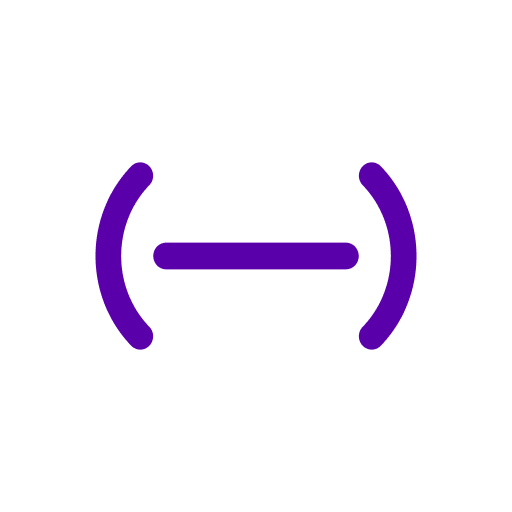Loudly - Social Music Platform
Play on PC with BlueStacks – the Android Gaming Platform, trusted by 500M+ gamers.
Page Modified on: January 6, 2020
Play Loudly - Social Music Platform on PC
· Music Streaming for FREE – discover originals, mashups, remixes across all genres like Trap, Hip-Hop, RnB, Rap, House, EDM, Dubstep, Rock, Pop, Funk, Drum and Bass, Techno, Latin, Reggae, Jazz, Ambient & more…
· Video ShoutOut – share, promote, and link your song with video
· Spotlight – daily playlist of curated music by our expert Loudly team
· Discover music creators & crews from around the world
· Instant Audience – bring your music creation to a global fan base
· Do it together – launch your own crew here for members only
· Connect – fans and artists get together to chat, comment, praise
· Power to the fans – vote up the world’s next superstars
Crews are people who come together to make a statement about their times, share amazing content and influence the cultural landscape.
Build your fan base with the power of your collective creativity – whether you are a DJ, music producer, designer, promoter or hustler – make your move, leave your mark.
For creators
Create your artist profile and start pumping out music, photos, updates & connect with fans directly.
For crews & groups
Create your group page, invite up to 50 members, and release your content under one collective brand.
For fans & influencers
Discover new artists & crews and vote-up top talent. Start your own dedicated fan groups to increase your influence.
Play Loudly - Social Music Platform on PC. It’s easy to get started.
-
Download and install BlueStacks on your PC
-
Complete Google sign-in to access the Play Store, or do it later
-
Look for Loudly - Social Music Platform in the search bar at the top right corner
-
Click to install Loudly - Social Music Platform from the search results
-
Complete Google sign-in (if you skipped step 2) to install Loudly - Social Music Platform
-
Click the Loudly - Social Music Platform icon on the home screen to start playing